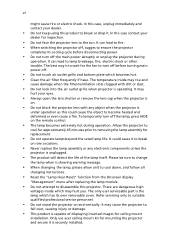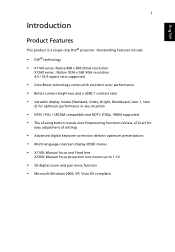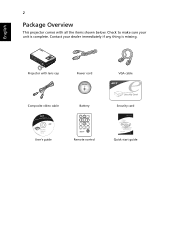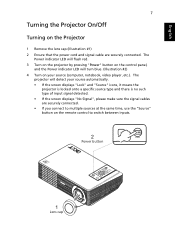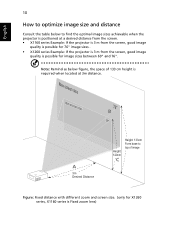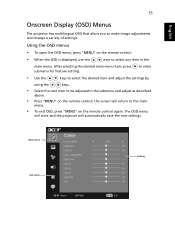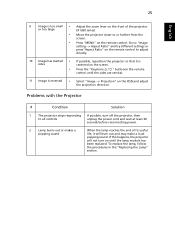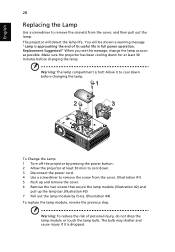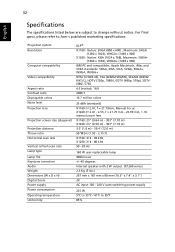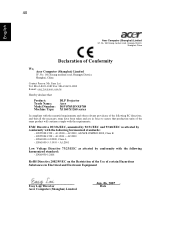Acer X1160 Support Question
Find answers below for this question about Acer X1160 - SVGA DLP Projector.Need a Acer X1160 manual? We have 2 online manuals for this item!
Question posted by ceejaysmurf on July 2nd, 2014
Wish To Possible Purchase A New Bulb.
Has been in storage for some time . Used projector this morning through laptop. Has since dropped dead of all action. could be the bulb.Thanks This is my employers projector.
Current Answers
Related Acer X1160 Manual Pages
Similar Questions
Can The Acer X1161p Svga Dlp Projector Connected To A Laptop
(Posted by rickdeb 9 years ago)
The Screened Image Have Lots Dots...what Was The Problem With Projector X1160
(Posted by sureshnairk1975 9 years ago)
New Lamp To Acher Projector?
Where I can find a new light to my Acher P7203B DLP Projector? And how much does it cost? Model no: ...
Where I can find a new light to my Acher P7203B DLP Projector? And how much does it cost? Model no: ...
(Posted by heidikoski 11 years ago)
How To Connect Acer X1161 3d Dlp Projector Via Usb
How to connect Acer X1161 3D DLP Projector via USB
How to connect Acer X1161 3D DLP Projector via USB
(Posted by revstr 12 years ago)
Acer X1160 Dlp Screen Starts Flickering And A Rattling Sound Is Heard
How to fix the flickering and a rattling sound
How to fix the flickering and a rattling sound
(Posted by mconnell007 13 years ago)