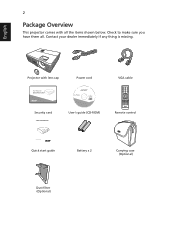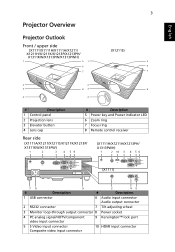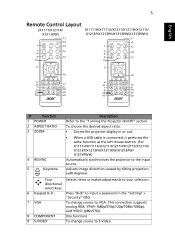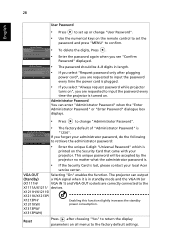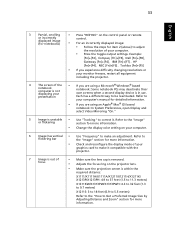Acer X1111A Support Question
Find answers below for this question about Acer X1111A.Need a Acer X1111A manual? We have 1 online manual for this item!
Question posted by tsangtea15 on October 31st, 2012
Mini Usb Port Acer X1111a
Does acer x1111A mini usb port compatible with pendrive to watch movies etc
Current Answers
Related Acer X1111A Manual Pages
Similar Questions
Acer X1111a Projector
When which projector press the power on switch then blue light blinking arount 30 second and start t...
When which projector press the power on switch then blue light blinking arount 30 second and start t...
(Posted by pcplanetktr99 9 years ago)
Acer H6510 Usb Play Back
My acer h6510 bd has a mini usb port (typeb). I connected the correct cable and memory stick but the...
My acer h6510 bd has a mini usb port (typeb). I connected the correct cable and memory stick but the...
(Posted by archiemcgougan 9 years ago)
Usb Port Does Not Find File
I have tried numerous USB sticks but the acer always says "FILE NOT FOUND" . This makes it useless -...
I have tried numerous USB sticks but the acer always says "FILE NOT FOUND" . This makes it useless -...
(Posted by kyczyh 10 years ago)
The Projector / Computer!
My ACER X1111A is (with a USB-cable) connected to my Mac-computer, but absolutly nothing is happenin...
My ACER X1111A is (with a USB-cable) connected to my Mac-computer, but absolutly nothing is happenin...
(Posted by royaslefriis 11 years ago)
Usb Port
What is the use of the USB port? How can a USB SD type card be connected Can MP4 files be read by ...
What is the use of the USB port? How can a USB SD type card be connected Can MP4 files be read by ...
(Posted by josephheneine 12 years ago)