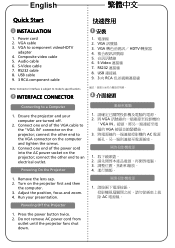Acer X1110A Support Question
Find answers below for this question about Acer X1110A.Need a Acer X1110A manual? We have 2 online manuals for this item!
Question posted by josephrodricks on July 6th, 2013
Where To Get A Cable That Will Conect The Acer X1110a To A Blu Ray Dvd In India
Have a Acer X1110A 3D projector but the projector only havs VGA / S video & composite in.
Where as all 3d DVD have HDMI out.
How to get a cable that will project from HDMI to any of the above 3ports or from where to get a Blu ray DVD that will have outs of VGA / S video & composite in.
Current Answers
Answer #1: Posted by DreadPirateRoberts on July 23rd, 2013 8:22 AM
http://www.amazon.com/Video-Cable-Black-Support-Necessary/dp/B002TUC64W
You just need an hdmi to vga cable
Related Acer X1110A Manual Pages
Similar Questions
Acer X1261-3d Pixel, What Is Causing This?
So it begins, 10s of Pixels are not as black as the rest of the screen, now, a coupld of Pixels are ...
So it begins, 10s of Pixels are not as black as the rest of the screen, now, a coupld of Pixels are ...
(Posted by PixelRGB 11 years ago)
How To Connect Acer X1161 3d Dlp Projector Via Usb
How to connect Acer X1161 3D DLP Projector via USB
How to connect Acer X1161 3D DLP Projector via USB
(Posted by revstr 12 years ago)
3d
1. What hardware and software do you need for X1110A toplayback 3D movie (blue ray)? 2. How do you ...
1. What hardware and software do you need for X1110A toplayback 3D movie (blue ray)? 2. How do you ...
(Posted by dannynguyen 12 years ago)
Can I Connect A Blue Ray Dvd Player To This Projector To Watch 2d Movies?
(Posted by Crazy4susie 12 years ago)