Acer X110P Support Question
Find answers below for this question about Acer X110P.Need a Acer X110P manual? We have 2 online manuals for this item!
Question posted by mrsblake on January 30th, 2012
How Can I Download The User Guide On To An Imac Osx?
My computer is an OSX and I cannot download the PDF document.
Current Answers
There are currently no answers that have been posted for this question.
Be the first to post an answer! Remember that you can earn up to 1,100 points for every answer you submit. The better the quality of your answer, the better chance it has to be accepted.
Be the first to post an answer! Remember that you can earn up to 1,100 points for every answer you submit. The better the quality of your answer, the better chance it has to be accepted.
Related Acer X110P Manual Pages
User Manual - Page 2


... without the prior written permission of Acer Incorporated. Acer Projector X1161P/X1161PA/X110P/H110P/X1161N/X1261P Series User's Guide Original Issue: 10/2010
Changes may be made periodically ...projector. No part of this manual or supplementary documents and publications. The serial number and model number are used herein for a particular purpose. Acer Projector X1161P/X1161PA/X110P/...
User Manual - Page 6


...when the filter/ventilation slots clogged with any electronic components unless the
projector is operating. Allow the projector to
cool for approximately 45 minutes prior to removing the lamp ...the object to disassemble this case contact your
dealer for ceiling mount
installation. The only user serviceable part is showing warning message.
• When changing the lamp, please allow ...
User Manual - Page 8


... projector off, please ensure the projector completes its life, it shows warning messages.
• Reset the "Lamp Hour Reset" function from AC outlet if the product is in this user's guide ..."Replacing the Lamp". Precautions
Follow all warnings, precautions and maintenance as this happens, the projector will detect the life of time. To replace the lamp, follow all changing
instructions.
...
User Manual - Page 9


...
5
Getting Started
7
Connecting the Projector
7
Turning the Projector On/Off
8
Turning on the Projector
8
Turning the projector off
9
Adjusting the Projected Image
10
Adjusting the Height of Projected Image
10
How to optimize image size and distance
11
How to get a preferred image size by adjusting
distance and zoom
13
User Controls
15
Installation menu...
User Manual - Page 11


...
This product is a single-chip DLP® projector. Outstanding features include:
• DLP® technology • X1161P/X1161PA/X110P/H110P/X1161N series: Native 800 x 600 SVGA
...contrast ratio • Versatile display modes (Standard, Video, Bright, Picture, Game, Education,
Presentation, User) for optimum performance in any situation
• NTSC / PAL / SECAM compatible and HDTV (...
User Manual - Page 12


... all the items shown below. English
2
Package Overview
This projector comes with lens cap
Power cord
XXXXXX 3V
Composite video cable (X1161P/X1261P series)
Battery
User's guide
Remote control
VGA cable
Security card
Acer Projector Quick Start Guide
Quick start guide
Carrying case (Optional)
Dust filters (Optional) Check to make sure your dealer immediately if any...
User Manual - Page 14


... In 1 or VGA In)
3
PC analog signal/HDTV/component video input connector (VGA IN 1 or VGA IN)
10 USB connector
4 S-Video input connector
X1161P/X1161PA/X110P/H110P only:
5 Composite video input connector
1 Power socket
6*
PC analog signal/HDTV/component video input connector (VGA IN 2)
2 KensingtonTM lock port
7 RS232 connector
3
PC analog...
User Manual - Page 17
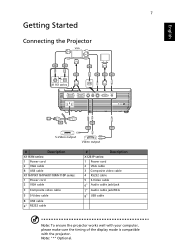
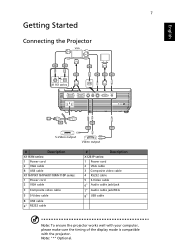
Note: "*" Optional. English
7
Getting Started
Connecting the Projector
RS232
VGA
RS232
USB
USB
D-Sub
4
8
8
D-Sub
USB USB
2
4
2
6
D-Sub
D-Sub
X1161 series
Y
1
3
5
7
RW
S-Video output
Y
Video output
#
Description
X1161N series:
1 Power cord
2 VGA cable
8 USB cable
X1161P/X1161PA/X110P/H110P series:
1 Power cord
2 VGA cable
3 Composite video cable
5 S-Video ...
User Manual - Page 25


...input" is displayed on the control pad to launch the OSD for
projector installation and maintenance.
3 The background pattern acts as a guide to adjusting the calibration and alignment settings, such as screen size ... return to enter a submenu for projector installation and maintenance. English
15
User Controls
Installation menu
The installation menu provides an onscreen display (OSD) for feature...
User Manual - Page 26


... Management", "Acer eTimer Management" and "Acer ePower
Management" respectively. Please refer to Onscreen Display section for display mode selection.
Please refer to save lamp and projector life. "Acer eTimer Management" provides the reminding function for more than one shortcut to Onscreen Display Menus section for presentation time control. "Acer ePower Management...
User Manual - Page 31


... graphic card to
support this projector. NVIDIA Stereoscopic 3D Video Player:
http://www.nvidia.com/object/3D_Drivers_Downloads.html
-
Stereoscopic Player (Trial): http://www.3dtv.at/Downloads/Index_en.aspx
- Note: 3D function is not supported in X1161PA/X110P/ H110P/X1161N. DDD TriDef Media Player (Trial):
http://www.tridef.com/download/TriDef-3-D-Experience-4.0.2.html
Note: "3D...
User Manual - Page 32


... switch on the display screen. Selects a preferred closed captioning mode from 10 minute to 990 minutes. • When the time is up, the projector will
request user to the "User Password" section for details.
• If "Off" is NTSC. This function is only available when a composite video or S-Video input signal is selected...
User Manual - Page 33


...; Press
to the factory default settings.
If you select "Request password only after plugging power
cord", the projector will be used to control the projector.
• Default is selected, only the Power Key on ", the user has to return the
parameters on . Note: "Closed Caption" functions is turned on all menus to delete...
User Manual - Page 36


... "Replacing the Lamp"
section.
• Make sure you have removed the lens cap and the
projector is switched on.
2 Partial, scrolling or incorrectly displayed image(For PC
• Press "RESYNC"... equal to the following troubleshooting guide. If the problem still appears, change the monitor display
you are bent or
broken.
• Check if the projector lamp has been securely
installed....
User Manual - Page 45


Models
X1161P/X1161PA/ X110P/H110P/ X1161N/X1261P
Screw Type B
Diameter (mm)
Length (mm)
3
25
Washer Type
Large
Small
V
V
SCREW SPEC.
M3 x 25 mm
82.30 mm
95.00 mm
...
User Manual - Page 46


...Power supply Power consumption
Operating temperature
DLP®
X1161P/X1161PA/X110P/H110P/X1161N: Native: SVGA (800 x 600) , ...+ (1680x1050), 1080p(1920x1080)
IBM PC and compatibles, Apple Macintosh, iMac and VESA standards: SXGA, XGA, VGA, SVGA, SXGA+, WXGA,...
50"@2m (1.95 - 2.15:1)
30k - 100 kHz
50-120 Hz
180W user-replaceable lamp
±40 degrees Internal speaker with 2 W output (X1261P)
2.26 ...
User Manual - Page 47


... Power socket x1 • VGA input x1 • USB x1: for remote computer control
X1161P/X1161PA/X110P/H110P series:
• Power socket x1 • VGA input x1 • USB x1: for remote ...series)
• Remote control x1 • Battery x1 (for remote control)
• User's guide (CD-ROM) x1 • Quick start guide x1 • Security card x1
• Carrying case x1 (Optional)
* Design and ...
User Manual - Page 50


... Class B digital apparatus complies with non-certified peripherals is encouraged to try to correct the interference by the manufacturer could void the user's authority, which can radiate radio frequency energy and, if not installed and used in a residential installation. Notice: Peripheral devices
Only peripherals (input/output devices, terminals, ...
User Manual - Page 52


... (MI) Italy Tel: +39-02-939-921, Fax: +39-02 9399-2913, www.acer.it
Hereby declare that:
Product: Projector Trade Name: Model Number: Machine Type:
Acer DSV0008/DNX0009 X1161P/X1161PA/X110P/H110P/X1161N/ X1261P series
Is compliant with the essential requirements and other relevant provisions of the following EC directives, and...
User Manual - Page 54
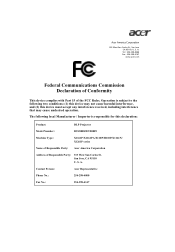
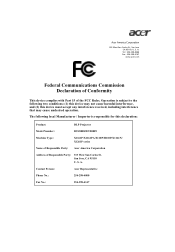
... for this device must accept any interference received, including interference that may not cause harmful interference, and (2) this declaration:
Product:
DLP Projector
Model Number:
DSV0008/DNX0009
Machine Type:
X1161P/X1161PA/X110P/H110P/X1161N/ X1261P series
Name of Responsible Party: Acer America Corporation
Address of the FCC Rules. A. S. A. Tel : 254-298-4000 Fax...
Similar Questions
What Does A Flashing Red / Blue Light Indicate
Purchased a VGA to HDMI adaptor to connect new Dell Laptop to my Acer Projector X110P. Following usu...
Purchased a VGA to HDMI adaptor to connect new Dell Laptop to my Acer Projector X110P. Following usu...
(Posted by geoffwinter 4 years ago)
How To Remove White Vertical Lines On Acer X110p Projector.
The projector keeps showing white lines on the screen.
The projector keeps showing white lines on the screen.
(Posted by markirisun 9 years ago)
My Acer X1110 Wont Work
It has kind of frozen, non of the buttons work so I am unable to turn it off or see the menu. I trie...
It has kind of frozen, non of the buttons work so I am unable to turn it off or see the menu. I trie...
(Posted by englesaed 12 years ago)
How To Mount A Projector Upside Down.
How to mount an acer projector upside down and still have the image projected upright or correctly.
How to mount an acer projector upside down and still have the image projected upright or correctly.
(Posted by snwills4u 12 years ago)

