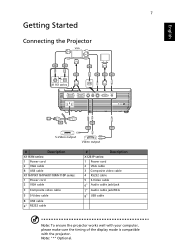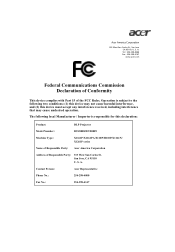Acer X110P Support Question
Find answers below for this question about Acer X110P.Need a Acer X110P manual? We have 2 online manuals for this item!
Question posted by eaparkinson on April 2nd, 2012
How Can I Download The Acer X110p Manual To My Mac?
The person who posted this question about this Acer product did not include a detailed explanation. Please use the "Request More Information" button to the right if more details would help you to answer this question.
Current Answers
Related Acer X110P Manual Pages
Similar Questions
How To Remove White Vertical Lines On Acer X110p Projector.
The projector keeps showing white lines on the screen.
The projector keeps showing white lines on the screen.
(Posted by markirisun 9 years ago)
Trouble Shooting - Acer X110p Projector
projector shows the following message: no effective fan RPM data.
projector shows the following message: no effective fan RPM data.
(Posted by johanlucinda 9 years ago)
Download Acer Eprojector Management Software.
Our center for elderly people has a acer pd525 projector, and I would like to download the software ...
Our center for elderly people has a acer pd525 projector, and I would like to download the software ...
(Posted by jenle 11 years ago)
My Acer X110p Projector Is Showing From Rigtht To Left.what Might Be The Problem
the wordings are showing from right to left instead of left to right.
the wordings are showing from right to left instead of left to right.
(Posted by sotiatso 11 years ago)