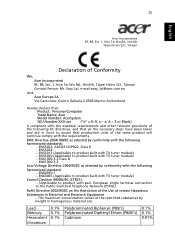Acer Veriton S6610G Support Question
Find answers below for this question about Acer Veriton S6610G.Need a Acer Veriton S6610G manual? We have 1 online manual for this item!
Question posted by ninjoe73 on April 10th, 2012
Cd-rom
how can i open the cd-rom of this model? i cant find button to open the cd-rom..
Current Answers
Related Acer Veriton S6610G Manual Pages
Similar Questions
What Is The Powerfull Cpu For My Acer Aspire M1600? Thank You
(Posted by al3mannucci 2 years ago)
Acer Veriton Z290g All-in-one Desktop Webcam Help
I recently came across an acer veriton z290g all-in-one desktop in a dumpster. All though it has bee...
I recently came across an acer veriton z290g all-in-one desktop in a dumpster. All though it has bee...
(Posted by Forbydenlyblessed 9 years ago)
Having Problems With Cd Rom Drive And Pnp Won't Recognize Driver Or Burn Cds
(Posted by visualmjg57 10 years ago)
How Do I Install Windows Xp Sp2 On My Acer Veriton 5100 Desktop Pc ?
Lewis
I have been trying to install windows XP SP2 on my acer veriton 5100 desktop pc, but it only ends up...
I have been trying to install windows XP SP2 on my acer veriton 5100 desktop pc, but it only ends up...
(Posted by DAMIE 12 years ago)
Where Can I Get A Power Cord For My Veriton 1000 Desktop
where can i get a power cord for my acer veriton 1000 desktop
where can i get a power cord for my acer veriton 1000 desktop
(Posted by phydeauxoyo 12 years ago)