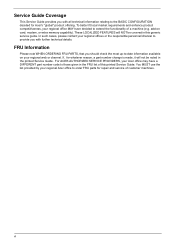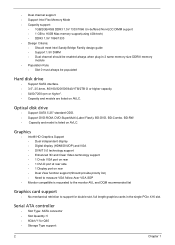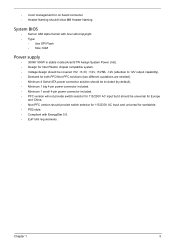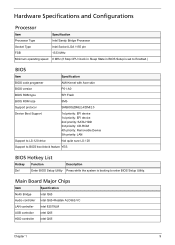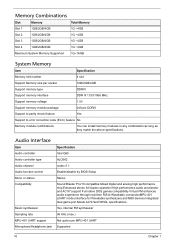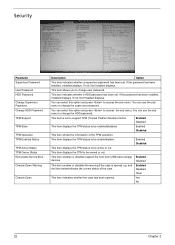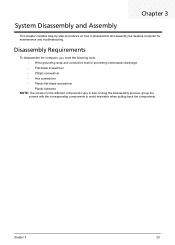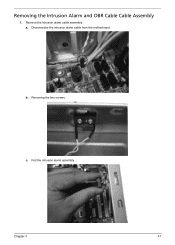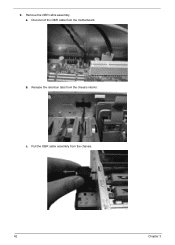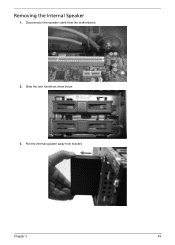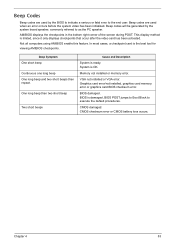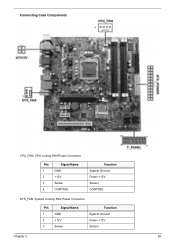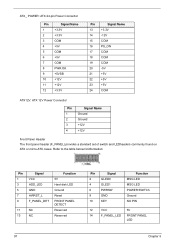Acer Veriton M4610G Support Question
Find answers below for this question about Acer Veriton M4610G.Need a Acer Veriton M4610G manual? We have 1 online manual for this item!
Question posted by Anonymous-171625 on June 19th, 2022
I Want To Upgrade The Case To A Rgb Gaming Case What Is The Size Of Motherboard
The person who posted this question about this Acer product did not include a detailed explanation. Please use the "Request More Information" button to the right if more details would help you to answer this question.
Current Answers
Answer #1: Posted by SonuKumar on June 19th, 2022 10:04 PM
ATX- standard
Please respond to my effort to provide you with the best possible solution by using the "Acceptable Solution" and/or the "Helpful" buttons when the answer has proven to be helpful.
Regards,
Sonu
Your search handyman for all e-support needs!!
Related Acer Veriton M4610G Manual Pages
Similar Questions
Long Noise And Black Monitor
Even with the monitor apart it make a strong loud noise
Even with the monitor apart it make a strong loud noise
(Posted by sadialimadhi 7 months ago)
Replacing Acer Veriton M4630g Motherboard?
Which motherboards are compatible with this system. I'd like an OEM replacement, same as the origina...
Which motherboards are compatible with this system. I'd like an OEM replacement, same as the origina...
(Posted by MsJacquiiC 6 years ago)
Replacing Acer Veriton M4630g Motherboard
Which motherboards are compatible with this system. I'd like an OEM replacement, same as the origina...
Which motherboards are compatible with this system. I'd like an OEM replacement, same as the origina...
(Posted by MsJacquiiC 6 years ago)
Rewiruing Motherboard To New Case. Acer Aspire T671
LOOKING FOR A WIRING SPEC DIAGRAM. AFTER REPOSITIONING AND MAKING ALL CONNECTIONS UI CAN SEE THE MAC...
LOOKING FOR A WIRING SPEC DIAGRAM. AFTER REPOSITIONING AND MAKING ALL CONNECTIONS UI CAN SEE THE MAC...
(Posted by iainrbg 11 years ago)