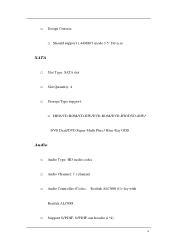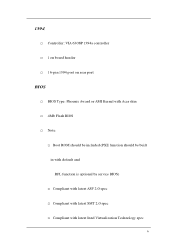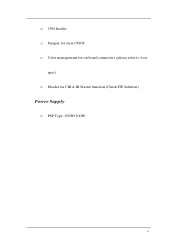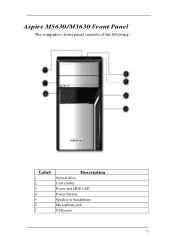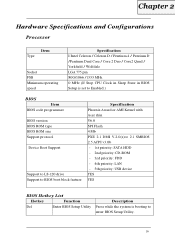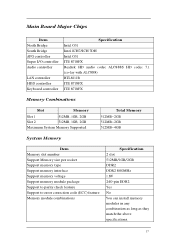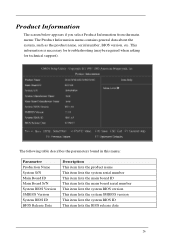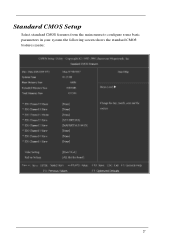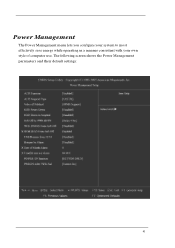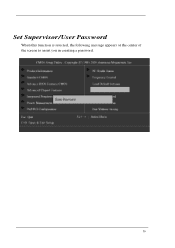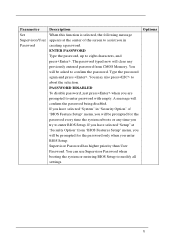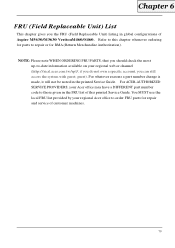Acer Veriton M460 Support Question
Find answers below for this question about Acer Veriton M460.Need a Acer Veriton M460 manual? We have 1 online manual for this item!
Question posted by wedin on December 28th, 2012
Acer Veriton M460 Screen Goes Black.
Hear a click & screen goes black. Manually shut off then try to turn on. Blue lights come on & computer beeps, but only black screen. After turning on & off with button a number of times it did come on. Help!!
Current Answers
Related Acer Veriton M460 Manual Pages
Similar Questions
Will The Intel I5 3470 Work With My Acer Veriton M430g?
Will the Intel i5 3470 work with my Acer Veriton M430G?
Will the Intel i5 3470 work with my Acer Veriton M430G?
(Posted by slaviiliev20 2 months ago)
Acer Veriton M460 Cpu Fan Running Computer Won't Boot
(Posted by Giolhinm 10 years ago)
What Replacement For A Acer Veriton M460 Motherboard
(Posted by guruSSRAM1 10 years ago)
I Turn On The Computer , The Blue Light Comes On But The Screen Does Not Come On
(Posted by Anonymous-67771 11 years ago)