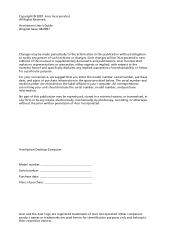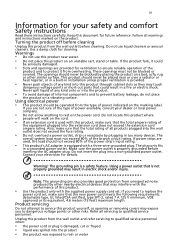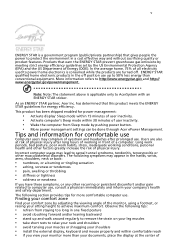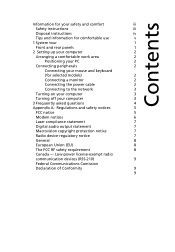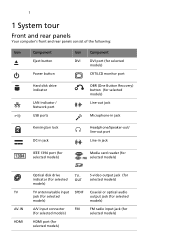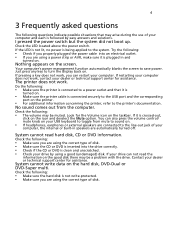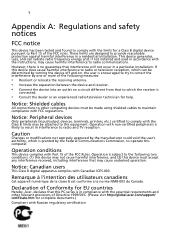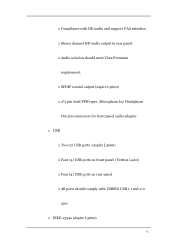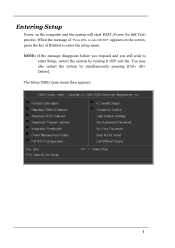Acer Veriton L460 Support Question
Find answers below for this question about Acer Veriton L460.Need a Acer Veriton L460 manual? We have 2 online manuals for this item!
Question posted by Anonymous-87733 on December 7th, 2012
How Do I Turn On In Built Speakers
speakers
Current Answers
Related Acer Veriton L460 Manual Pages
Similar Questions
How To Upgrade Ram And Hard Drive In Acer Veriton L460
(Posted by cannmxoe 9 years ago)
How To Install New Hard Drive On Acer Veriton L460 Ultra Small Desktop
(Posted by mumeag 10 years ago)