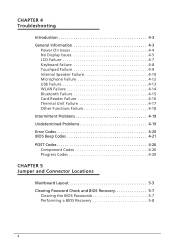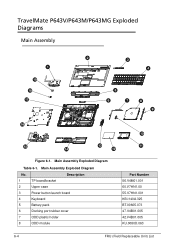Acer TravelMate P643-V Support Question
Find answers below for this question about Acer TravelMate P643-V.Need a Acer TravelMate P643-V manual? We have 1 online manual for this item!
Current Answers
Related Acer TravelMate P643-V Manual Pages
Similar Questions
How To Clear Bios Password Acer Travelmate P238-g2-m?
Hi, I am trying to clear the bios password on a Acer TravelMate P238-G2-M.I have disconnected the CM...
Hi, I am trying to clear the bios password on a Acer TravelMate P238-G2-M.I have disconnected the CM...
(Posted by kmoothoo 2 years ago)
Usb Port Not Working
Good day! i have a laptop travelmate x483. The usb port is not working. Please advise. thanks!
Good day! i have a laptop travelmate x483. The usb port is not working. Please advise. thanks!
(Posted by bidaangeline 9 years ago)
I Forgot My Bios Password On My Laptop Acer Travelmate C300
(Posted by kiramatali7 9 years ago)
Cannot Detect Other Bluetooth Device
my laptop travelmate x483 cannot detect other bluetooth device. what shall i do?
my laptop travelmate x483 cannot detect other bluetooth device. what shall i do?
(Posted by bidaangeline 10 years ago)
Acer Travelmate 230 Bios Remove
when i put on my laptop, the first massage is : enter HDD PRIMARY PASSWORD. what can i do?
when i put on my laptop, the first massage is : enter HDD PRIMARY PASSWORD. what can i do?
(Posted by adonlinraphael 10 years ago)