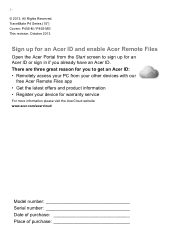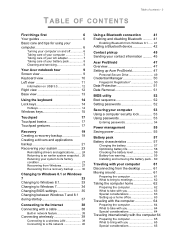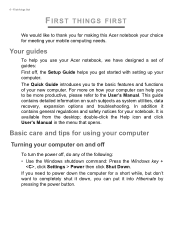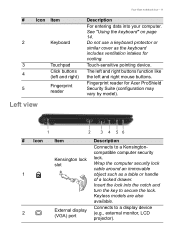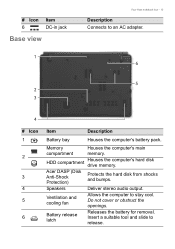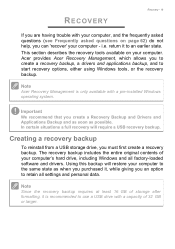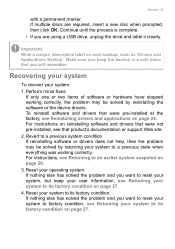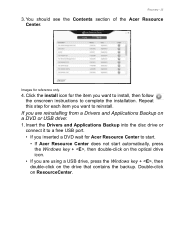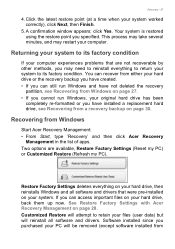Acer TravelMate P455-M Support Question
Find answers below for this question about Acer TravelMate P455-M.Need a Acer TravelMate P455-M manual? We have 1 online manual for this item!
Question posted by carloscreer41 on October 23rd, 2015
How To Reset Acer Aspire V5-121
The person who posted this question about this Acer product did not include a detailed explanation. Please use the "Request More Information" button to the right if more details would help you to answer this question.
Current Answers
Related Acer TravelMate P455-M Manual Pages
Similar Questions
Why Is My Laptop Too Slow
emachine e528 2gb ram 250hdd Intel(R) Celeron(R) 900 @ 2.20GHz 2.19 GHz but still too slow can I upg...
emachine e528 2gb ram 250hdd Intel(R) Celeron(R) 900 @ 2.20GHz 2.19 GHz but still too slow can I upg...
(Posted by azudickson 7 years ago)
Connecting Sw5 To Tv Via Hdmi
Cant connet my aspire sw5 tab/laptop to my tv.(hdmi) Says no signal.
Cant connet my aspire sw5 tab/laptop to my tv.(hdmi) Says no signal.
(Posted by billsguy34 7 years ago)
Acer Aspire V5-121,flicking On Briefly And Crashing !
Plugged in the Acer netbook into the mains, pressed the "on" switch and within seconds it just flick...
Plugged in the Acer netbook into the mains, pressed the "on" switch and within seconds it just flick...
(Posted by GerC1310 9 years ago)
Acer Aspire V5 121 Fn Keys For Brightness Not Working
acer aspire v5 121 fn keys for brightness not working. is there a fix?
acer aspire v5 121 fn keys for brightness not working. is there a fix?
(Posted by swamip123 10 years ago)
How To Remove An Acer Aspire V5-121 Battery?
My laptop is frozen, showing the Windows 8 logo. The power button doesn't work. I don't see any batt...
My laptop is frozen, showing the Windows 8 logo. The power button doesn't work. I don't see any batt...
(Posted by chakrsc 10 years ago)