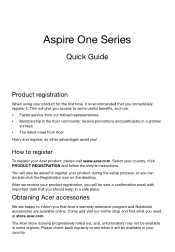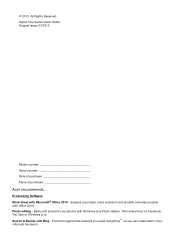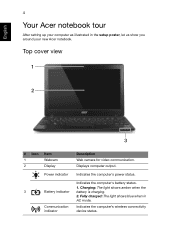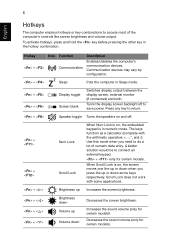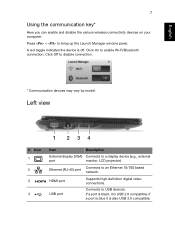Acer Aspire V5-121 Support and Manuals
Get Help and Manuals for this Acer Computers item

View All Support Options Below
Free Acer Aspire V5-121 manuals!
Problems with Acer Aspire V5-121?
Ask a Question
Free Acer Aspire V5-121 manuals!
Problems with Acer Aspire V5-121?
Ask a Question
Most Recent Acer Aspire V5-121 Questions
Audio System
how to active audio optional GA-6UASL! server motherboad
how to active audio optional GA-6UASL! server motherboad
(Posted by imamsantosat 8 years ago)
Acer Aspire V5-121,flicking On Briefly And Crashing !
Plugged in the Acer netbook into the mains, pressed the "on" switch and within seconds it just flick...
Plugged in the Acer netbook into the mains, pressed the "on" switch and within seconds it just flick...
(Posted by GerC1310 9 years ago)
Acer V5 121 Instruction Manual
nowhere to insert a cd so how do I install a printer
nowhere to insert a cd so how do I install a printer
(Posted by shale57075 10 years ago)
Can This Laptop Work In Temperature Range -15 To 0 Degree Celsius.
(Posted by Anonymous-121867 10 years ago)
How To Remove An Acer Aspire V5-121 Battery?
My laptop is frozen, showing the Windows 8 logo. The power button doesn't work. I don't see any batt...
My laptop is frozen, showing the Windows 8 logo. The power button doesn't work. I don't see any batt...
(Posted by chakrsc 10 years ago)
Acer Aspire V5-121 Videos
Popular Acer Aspire V5-121 Manual Pages
Acer Aspire V5-121 Reviews
We have not received any reviews for Acer yet.