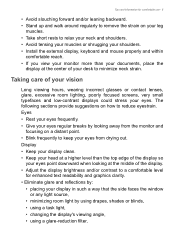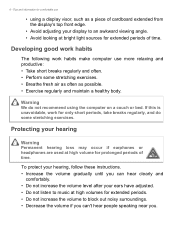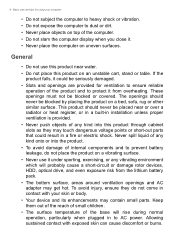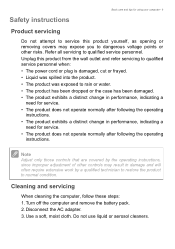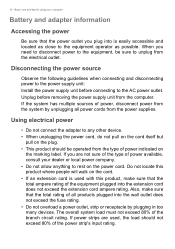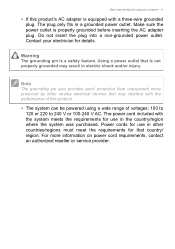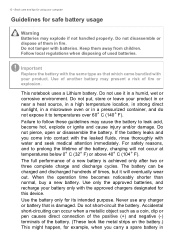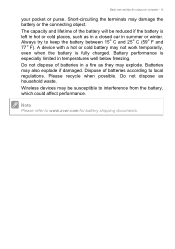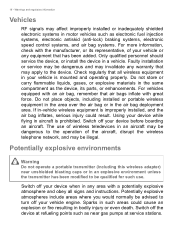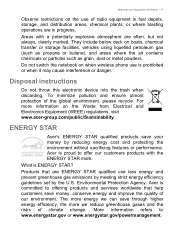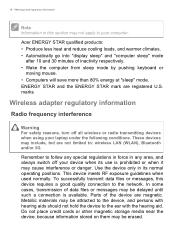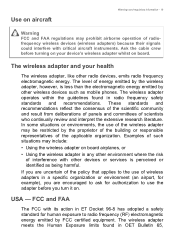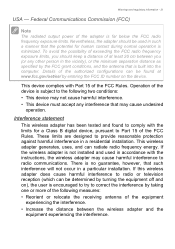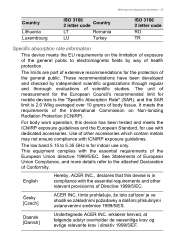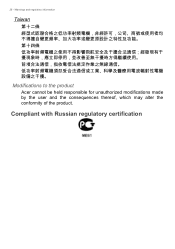Acer TravelMate P446-M Support Question
Find answers below for this question about Acer TravelMate P446-M.Need a Acer TravelMate P446-M manual? We have 1 online manual for this item!
Question posted by Barnardjenniferj on October 9th, 2015
My Acer Travelmate P446 Laptop Is Plugged In But Will Not Charge.
It is plugged in. When I turn the computer on the blue light flashes quickly on and off. The keyboard flashes light then goes off.
Current Answers
Answer #1: Posted by TommyKervz on October 9th, 2015 8:23 AM
Follow the instructions on the link below.
Related Acer TravelMate P446-M Manual Pages
Similar Questions
I Want A Wireless(wi_fi) Driver For My Acer Travelmate 250 Laptop For Windows 7
(Posted by ebisrat 11 years ago)
When I Try To Turn On My Laptop The Blue Light Goes On And Off 5 Times After I H
I cannot turn on my laptop. Is it hibernating? The blue light on the front only blinks 5 times a...
I cannot turn on my laptop. Is it hibernating? The blue light on the front only blinks 5 times a...
(Posted by ldotingonyou 11 years ago)