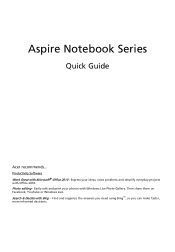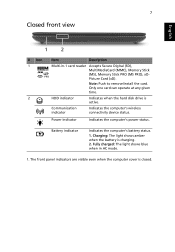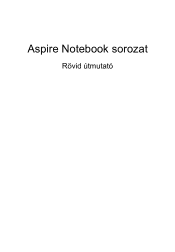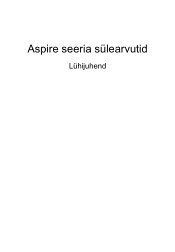Acer Aspire 4743ZG Support Question
Find answers below for this question about Acer Aspire 4743ZG.Need a Acer Aspire 4743ZG manual? We have 1 online manual for this item!
Question posted by ldotingonyou on August 4th, 2012
When I Try To Turn On My Laptop The Blue Light Goes On And Off 5 Times After I H
I cannot turn on my laptop. Is it hibernating? The blue light on the front only blinks 5 times and then stops.
Current Answers
Related Acer Aspire 4743ZG Manual Pages
Similar Questions
I Purchased New Charger But It Is Also Not Working. Only Blue Light Blinking.
Acer Aspire 5349-2592. When I Insert Charger Only Blue Light Is Blinking. It Is Not Charging And No ...
Acer Aspire 5349-2592. When I Insert Charger Only Blue Light Is Blinking. It Is Not Charging And No ...
(Posted by martinsabbithi 10 years ago)
Blue Light Flashes 5 Times But Won't Boot Up
(Posted by Anonymous-108595 11 years ago)
How Can I Obtain User Manual For Acer Laptop 8472t 8472t 562g32mikk
I need user manuals for the above computer SNID 19007733H
I need user manuals for the above computer SNID 19007733H
(Posted by NKRETSCH 11 years ago)
How Can I Keep My Keyboard Back On My Acer Aspire 4743zg Laptop
(Posted by thetthethtwe82 11 years ago)
I Cannot Boot My Laptop, Perhaps I Can Flash My Aspire 4743 Bios
(Posted by rinoismokosuprapto 12 years ago)