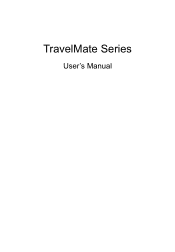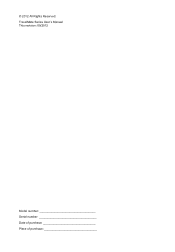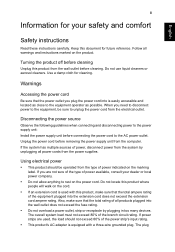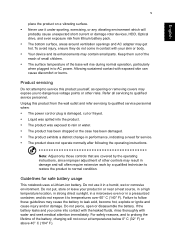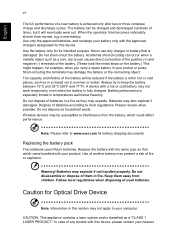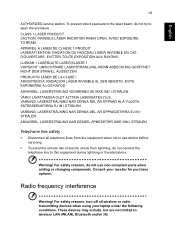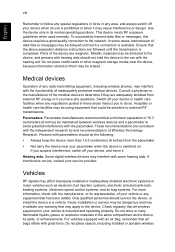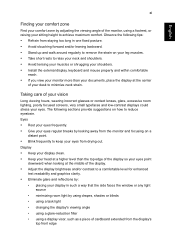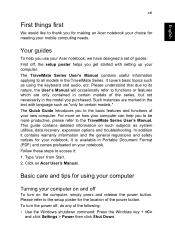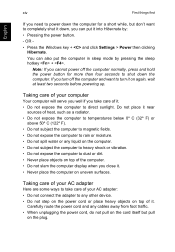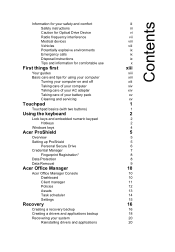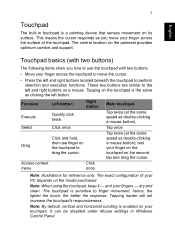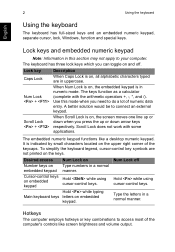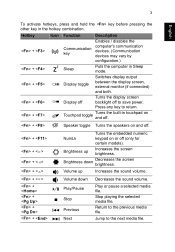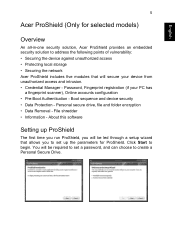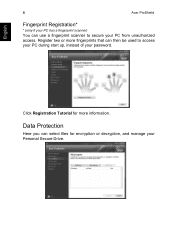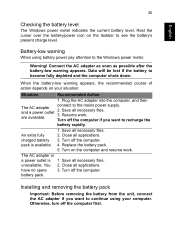Acer TravelMate P273-M Support Question
Find answers below for this question about Acer TravelMate P273-M.Need a Acer TravelMate P273-M manual? We have 1 online manual for this item!
Question posted by gerryjennings on December 4th, 2014
Overhead Presentation
Current Answers
Answer #1: Posted by sabrie on December 8th, 2014 7:01 AM
To undo the restoration, follow these steps:
Log on to Windows as an administrator.
Click Start, point to All Programs, point to Accessories, point to System Tools, and then click System Restore. ...
On the Welcome to System Restore page, click to select the Undo my last restoration option, and then click N
ext.
www.techboss.co.za
Related Acer TravelMate P273-M Manual Pages
Similar Questions
computer screen went blank what do I do
acer aspire v5 121 fn keys for brightness not working. is there a fix?
Today, the function button stopped working while trying to change the volume on my laptop. The funct...
MY ACER aspire s3 series laptop the VGA cable(LCD SCREEN CABLE) and webcam is broken the manufactur...