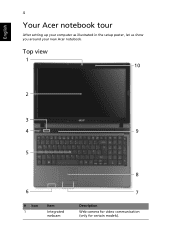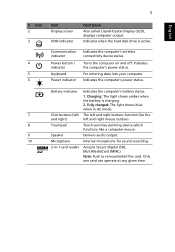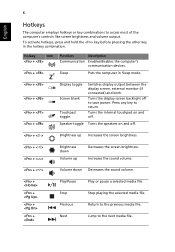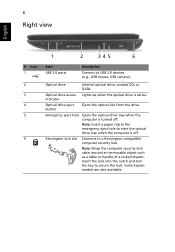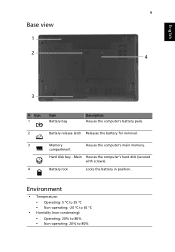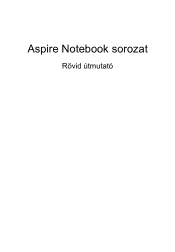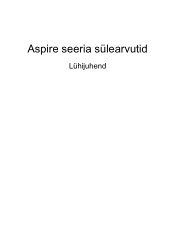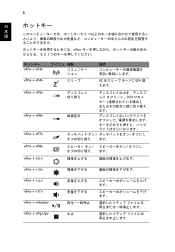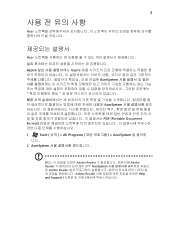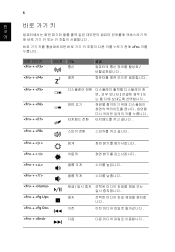Acer Aspire 5736Z Support Question
Find answers below for this question about Acer Aspire 5736Z.Need a Acer Aspire 5736Z manual? We have 1 online manual for this item!
Question posted by twan923 on November 25th, 2012
Acer Aspire 5736z Volume No Longer Changes Using The 'fn' Key.
Today, the function button stopped working while trying to change the volume on my laptop. The function key works with ALL other operations(brightness, all F# keys), just not with changing volume. Is this a firmware, software, or hardware problem?
Current Answers
Related Acer Aspire 5736Z Manual Pages
Similar Questions
I Cannot Get My Acer Aspire 5532 Cd Dvd Drive To Work Or Regognize Any Disk .
Acer Aspire 5532 will not run and cd or dvds in the disk drive and i cant seem to find any drivers f...
Acer Aspire 5532 will not run and cd or dvds in the disk drive and i cant seem to find any drivers f...
(Posted by jason77preston 8 years ago)
Webcam Acer Aspire 5736z
My webcam on my acer aspire 5736z wont work on skype and on facebook talk etc. So what do i do now,d...
My webcam on my acer aspire 5736z wont work on skype and on facebook talk etc. So what do i do now,d...
(Posted by inopejcic 10 years ago)
Acer Aspire 5736z Caps Lock Sign
Hello i have a acer aspire 5736z laptop. i want to ask a question that the caps lock light is not o...
Hello i have a acer aspire 5736z laptop. i want to ask a question that the caps lock light is not o...
(Posted by isalaq71 11 years ago)
Acer Aspire 5736z
Can acer aspire 5736Z take win xp professional sp? & are the mother dr available?
Can acer aspire 5736Z take win xp professional sp? & are the mother dr available?
(Posted by talk2oyoo 11 years ago)
Acer Aspire 7736z-4809 The '+' Button Fell Off, How Put Key Back On?
Acer Aspire 7736Z-4809 I droped my lap top and the number pad "+" button fell off! How do I put it...
Acer Aspire 7736Z-4809 I droped my lap top and the number pad "+" button fell off! How do I put it...
(Posted by stevenmholmes 11 years ago)