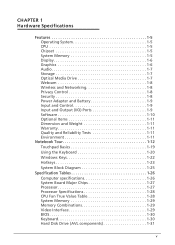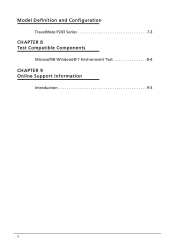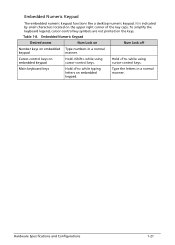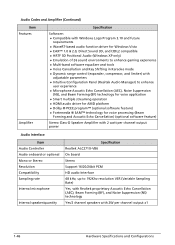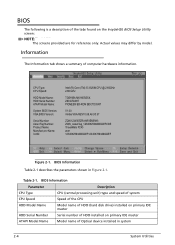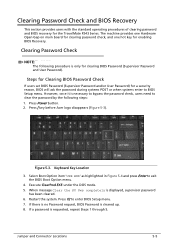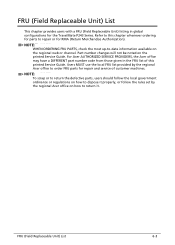Acer TravelMate P243-M Support Question
Find answers below for this question about Acer TravelMate P243-M.Need a Acer TravelMate P243-M manual? We have 1 online manual for this item!
Question posted by tdrajkumar on August 21st, 2013
Function Key Issue.
How To Connect Acer Travelmate p 243 m to Lcd Projector?
Kindly explain
Current Answers
Answer #1: Posted by TommyKervz on August 21st, 2013 1:41 AM
Greetings - Here are directions.
http://www.ehow.com/m/how_5758808_connect-laptop-through-nec-projector.html
http://www.ehow.com/m/how_5758808_connect-laptop-through-nec-projector.html
Related Acer TravelMate P243-M Manual Pages
Similar Questions
Use Of The Function Keys?
What is the function of each of the function keys and what are the shortcuts I can use?
What is the function of each of the function keys and what are the shortcuts I can use?
(Posted by retyrenaz 9 years ago)
How To Adjust The Screen Brightness Without The Function Key?
how to adjust the screen brightness without the function key?
how to adjust the screen brightness without the function key?
(Posted by gopalsrinivas724 10 years ago)