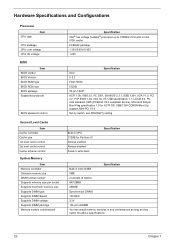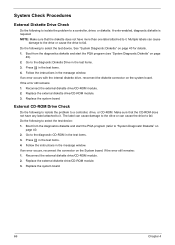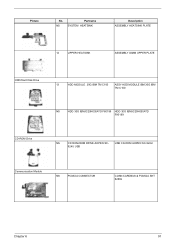Acer TravelMate C100 Support Question
Find answers below for this question about Acer TravelMate C100.Need a Acer TravelMate C100 manual? We have 3 online manuals for this item!
Current Answers
Answer #1: Posted by srneeley on May 29th, 2019 6:36 AM
The first thing you'll need is bootable media on your USB. Plug it into your off computer, then you'll need to alter the BIOS. You have to alter this to redirect your computer's boot sequence to the USB rather than the computer. Power on your computer, press Escape along with either F1 - F2 - F8 - F10. Which one you press will depend on the PC brand and model. Select BIOS Setup, select the BOOT option (use your arrows on the keyboard). It will show you your system devices at this point with their priority level. You'll need to change the priority of your USB to the first in this boot sequence.
There is a chance that the USB will be listed under the "USB" or "Removable Devices" - if that is so move that folder to priority one, expand it, and then move your USB to the priority one in there. Save - and Exit BIOS.
The computer should restart at this point and boot from your USB. Some computers may prompt you briefly at this point (while rebooting) to boot from external drive - SELECT YES! If you miss your chance here it will boot from the computer rather than your drive.
Final note: Make sure your USB has the bootable drive ready - and has a clean boot. If you have a corrupted file it can potentially harm your computer so always check your media before booting from a new source.
Related Acer TravelMate C100 Manual Pages
Similar Questions
Pl be suggest can be boot our acer travelmate 2350 laptop from USB Flash driver.
Good day! i have a laptop travelmate x483. The usb port is not working. Please advise. thanks!
my laptop travelmate x483 cannot detect other bluetooth device. what shall i do?
i was trying to install window xp from USB, but the boot menu does not have usb menu. how can i solv...
My travel mate 4050 is not working DVD rom drive. I wont to instal windowsfor that. I have external ...