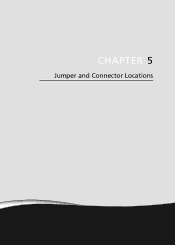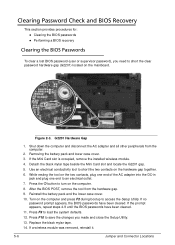Acer TravelMate 8573T Support Question
Find answers below for this question about Acer TravelMate 8573T.Need a Acer TravelMate 8573T manual? We have 1 online manual for this item!
Question posted by mpage9006 on May 6th, 2015
Where Is The Bios Jumper Location On A Travelmate 8573t-6817?
The person who posted this question about this Acer product did not include a detailed explanation. Please use the "Request More Information" button to the right if more details would help you to answer this question.
Current Answers
Related Acer TravelMate 8573T Manual Pages
Similar Questions
How To Clear Bios Password Acer Travelmate P238-g2-m?
Hi, I am trying to clear the bios password on a Acer TravelMate P238-G2-M.I have disconnected the CM...
Hi, I am trying to clear the bios password on a Acer TravelMate P238-G2-M.I have disconnected the CM...
(Posted by kmoothoo 2 years ago)
How To Update Bios In Acer Travelmate 2350 Notebook
(Posted by andtom 9 years ago)