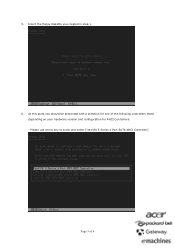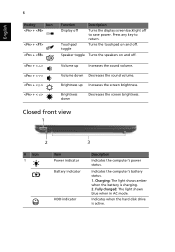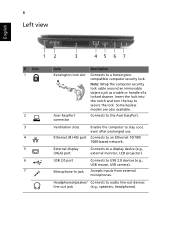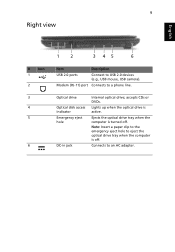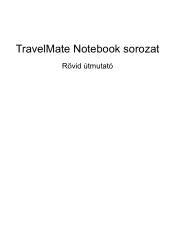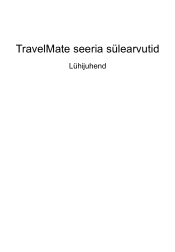Acer TravelMate 8572G Support Question
Find answers below for this question about Acer TravelMate 8572G.Need a Acer TravelMate 8572G manual? We have 2 online manuals for this item!
Question posted by robertjmenard on April 20th, 2014
The Cd/dvd Is Inoperative
Current Answers
Answer #1: Posted by BusterDoogen on April 20th, 2014 2:27 PM
I hope this is helpful to you!
Please respond to my effort to provide you with the best possible solution by using the "Acceptable Solution" and/or the "Helpful" buttons when the answer has proven to be helpful. Please feel free to submit further info for your question, if a solution was not provided. I appreciate the opportunity to serve you!
Related Acer TravelMate 8572G Manual Pages
Similar Questions
Acer Aspire 5532 will not run and cd or dvds in the disk drive and i cant seem to find any drivers f...
i have an acer aspire and my cd/dvd rom will not be detected if i insert a disc on it, what should i...
Laptop Stopped Plying Dvds/cds & No Longer Possible To Load Programs. Additionally, No Longer Ab...
CD/DVD Drives not recognized. Tried uninstalling/reinstalling drives through device manager. Also tr...