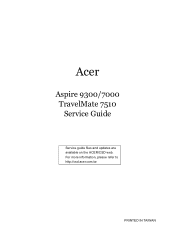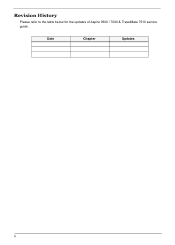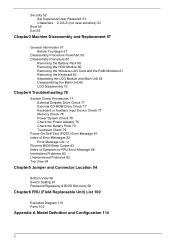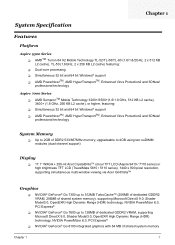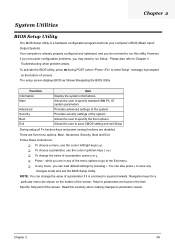Acer TravelMate 7510 Support Question
Find answers below for this question about Acer TravelMate 7510.Need a Acer TravelMate 7510 manual? We have 3 online manuals for this item!
Question posted by vikaspulpak on April 21st, 2014
I Am In Vijayawada I Have Same Labtap Havinig Problem What Can I Do?
The person who posted this question about this Acer product did not include a detailed explanation. Please use the "Request More Information" button to the right if more details would help you to answer this question.
Current Answers
Related Acer TravelMate 7510 Manual Pages
Similar Questions
How Much Is Ram From A New Laptop Acer Travelmate 5510 Gb Bl51 ?
(Posted by mlakicfrano 9 years ago)
Usb Port Not Working
Good day! i have a laptop travelmate x483. The usb port is not working. Please advise. thanks!
Good day! i have a laptop travelmate x483. The usb port is not working. Please advise. thanks!
(Posted by bidaangeline 9 years ago)
I Cant Log In To My 2007 Acer Travelmate 5760-6816 Laptop,with Windows 7 Pro
My f2f ughter is in school studying computers ....i let her use my acer travelmate laptop. Now i can...
My f2f ughter is in school studying computers ....i let her use my acer travelmate laptop. Now i can...
(Posted by bulldoglvr75 10 years ago)
Cannot Detect Other Bluetooth Device
my laptop travelmate x483 cannot detect other bluetooth device. what shall i do?
my laptop travelmate x483 cannot detect other bluetooth device. what shall i do?
(Posted by bidaangeline 10 years ago)
I Want To Take Out The Keys Of My Acer Travelmate Laptop. Model No. 4740.
i spilt coke on my laptop keyboard. acer travelmate 4740. i want to take out the keys o clean them a...
i spilt coke on my laptop keyboard. acer travelmate 4740. i want to take out the keys o clean them a...
(Posted by Anonymous-90352 11 years ago)