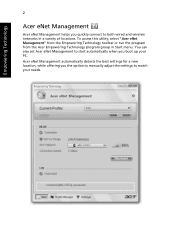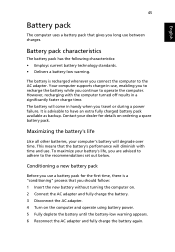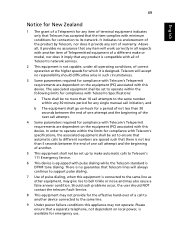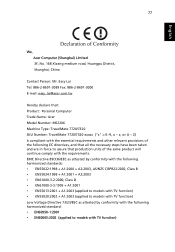Acer TravelMate 7320 Support Question
Find answers below for this question about Acer TravelMate 7320.Need a Acer TravelMate 7320 manual? We have 1 online manual for this item!
Question posted by duranproper on June 26th, 2011
Power Settings
Lap top hibernates after 60 seconds.Cant access power icon. When you click on it ,it wont open and there is no way to access it.
Current Answers
Related Acer TravelMate 7320 Manual Pages
Similar Questions
Brightness And Contrast Controls In Acer Travelmate 5720
while viewing a picture or video clip red patches appear here and there. how to overcome this proble...
while viewing a picture or video clip red patches appear here and there. how to overcome this proble...
(Posted by rthirumoorthy 8 years ago)
Aspire E1-531-2801 My Lap Top Wont Open The On Button Flash's And Then Stop's
(Posted by ypoisson62 11 years ago)
E1-531 Aspire - The Battery Power Icon Is Not Seen On The Tool Bar
(Posted by Jijikurian1972 11 years ago)
Power Plan Setting
we have made power plan adjustment wrong so please send me power plan adjustment as recommended/powe...
we have made power plan adjustment wrong so please send me power plan adjustment as recommended/powe...
(Posted by mallickhamid 12 years ago)
Manage The Power Plan Setting Adjustment Like As Recommended Or Power Saver
please tell me the power plan setting making the diagram.
please tell me the power plan setting making the diagram.
(Posted by mallickhamid 12 years ago)