Acer TravelMate 6592 Support Question
Find answers below for this question about Acer TravelMate 6592.Need a Acer TravelMate 6592 manual? We have 1 online manual for this item!
Question posted by bilal on September 17th, 2011
Bios Password
i have forgot system setup password. so, what should i should do now please.
Current Answers
There are currently no answers that have been posted for this question.
Be the first to post an answer! Remember that you can earn up to 1,100 points for every answer you submit. The better the quality of your answer, the better chance it has to be accepted.
Be the first to post an answer! Remember that you can earn up to 1,100 points for every answer you submit. The better the quality of your answer, the better chance it has to be accepted.
Related Acer TravelMate 6592 Manual Pages
TravelMate 6592/6592G User's Guide EN - Page 2


... any means, electronically, mechanically, by photocopy, recording or otherwise, without obligation to your unit should include the serial number, model number and purchase information. TravelMate 6592G/6592 Series User's Guide Original Issue: 5/2007
Changes may be incorporated in new editions of purchase information in this manual or supplementary documents and publications. Copyright...
TravelMate 6592/6592G User's Guide EN - Page 16


... computer
xiv
Taking care of your AC adapter
xiv
Taking care of your battery pack
xv
Cleaning and servicing
xv
Acer Empowering Technology
1
Empowering Technology password
1
Acer eNet Management
2
Acer ePower Management
4
Acer ePresentation Management
6
Acer eDataSecurity Management
7
Acer eLock Management
8
Acer eRecovery Management
10
Acer eSettings Management
12
Windows...
TravelMate 6592/6592G User's Guide EN - Page 19


... a projector and adjusts
display settings.
• Acer eDataSecurity Management protects data with passwords and
encryption.
• Acer eLock Management limits access to external storage media. •... Empowering Technology toolbar and select "Password Setup" to reset it except by default in the upper half of your password! Empowering Technology password
Before using Acer eLock Management and...
TravelMate 6592/6592G User's Guide EN - Page 21


Security and safety concerns mean that Acer eNet Management does not store username and password information. Settings stored include network connection settings (IP and DNS settings, wireless AP details, etc.), as well as default printer settings. Empowering Technology
3
Acer eNet ...
TravelMate 6592/6592G User's Guide EN - Page 25


... encryption/decryption and also supports on-the-fly file encryption for a supervisor password and default encryption password. The Acer eDataSecurity Management setup wizard will prompt you can choose to enter your own password when encrypting a file. Be sure to safeguard all related passwords! This password will be used to encrypt a file is the unique key that...
TravelMate 6592/6592G User's Guide EN - Page 26


...that data can't be stolen while your system is no method to reset it except by reformatting your password. Once set, you can apply locks to any of CD-ROM, DVD-ROM, HD-DVD
or...8226; Floppy Drive Devices - 3.5-inch floppy drives only. To use Acer eLock Management, the Empowering Technology password must be set first. Make sure to remember or write down your system.
includes any kind of the...
TravelMate 6592/6592G User's Guide EN - Page 28


It allows you with:
• Password protection (Empowering Technology password) • Full and incremental backups to hard disk or optical disc • Creation of backups:
• Factory default image • User backup image • Current ...
TravelMate 6592/6592G User's Guide EN - Page 30
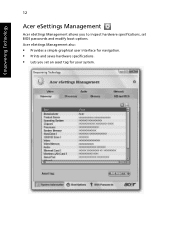
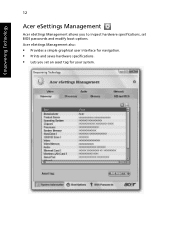
Acer eSettings Management also:
• Provides a simple graphical user interface for navigation. • Prints and saves hardware specifications. • Lets you to inspect hardware specifications, set an asset tag for your system. Empowering Technology
12
Acer eSettings Management
Acer eSettings Management allows you set BIOS passwords and modify boot options.
TravelMate 6592/6592G User's Guide EN - Page 33


... basics" on page 25 for more details. the center button serves as Acer Bio-Protection fingerprint reader supporting Acer FingerNav 4-way control function. (for your hands when...used together with the click buttons.
15
English
# Item 4 Acer FineTrack
5 Microphone 6 Acer Bio-
Buttons for sound recording.
Protection
7 Touchpad
8/ Status indicators 15
9 speakers 10/ Click ...
TravelMate 6592/6592G User's Guide EN - Page 35


... after prolonged use. Accepts one Type II PC Card.
7
PC Card slot eject button Ejects the PC Card from the slot.
8
SmartCard slot
Accepts the TravelMate
SmartCard (for selected models). 17
Left view
English
# Icon 1
Item Ventilation slots
2
4-pin IEEE 1394 port
3
Two USB 2.0 ports
4 ExpressCard/34 ExpressCard/34 slot
5
5-in...
TravelMate 6592/6592G User's Guide EN - Page 39


..., 2.5 mm (minimum) key travel
• Dual navigation control, featuring Acer FineTrack™ with two
FineTrack™ buttons and touchpad with 4-way scroll button
• Acer Bio-Protection fingerprint reader supporting Acer
FingerNav 4-way control function
• 12 function keys, four cursor keys, two Windows® keys,
hotkey controls, embedded numeric keypad...
TravelMate 6592/6592G User's Guide EN - Page 40


... technology Acer Bio-Protection fingerprint solution, featuring TPMbased security, Pre-Boot Authentication (PBA), computer protection, Acer FingerLaunch and Acer FingerNav TravelMate SmartCard solution (for selected models) TravelMate TPM (Trusted Platform Module) solution supporting Acer eDataSecurity Management (for selected models) BIOS user, HDD and supervisor passwords Kensington lock...
TravelMate 6592/6592G User's Guide EN - Page 41


English
23
Software
Options and accessories
Environment System compliance Warranty
• Acer Empowering Technology (Acer eNet, ePower,
ePresentation, eDataSecurity, eLock, eRecovery, eSettings Management)
• Acer Bio-Protection • Acer Crystal Eye • Acer GridVista™ • Acer Launch Manager • Acer Video Conference Manager (for selected models) • Adobe®...
TravelMate 6592/6592G User's Guide EN - Page 49
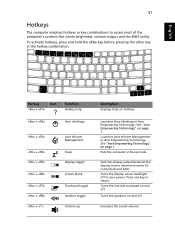
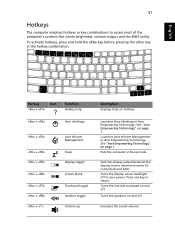
... toggle Volume up
Description
Displays help on page 1. Press any key to access most of the computer's controls like screen brightness, volume output and the BIOS utility.
See "Acer Empowering Technology" on and off.
Turns the internal touchpad on page 1.
TravelMate 6592/6592G User's Guide EN - Page 53


... uniqueness of one's fingerprint features, Acer Bio-Protection Fingerprint Solution has incorporated protection against unauthorized access to the Acer Bio-Protection help files. Acer Bio-Protection Fingerprint Solution also allows you can ... Pre-Boot Authentication (PBA), centralized password management with Password Bank, and fast application/website launching and login with Acer FingerLaunch.
TravelMate 6592/6592G User's Guide EN - Page 58
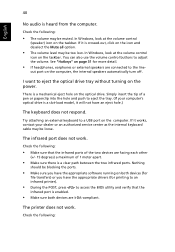
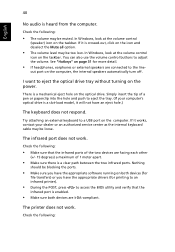
... heard from the computer. The infrared port does not work . Nothing
should be muted. Check the following : Try attaching an external keyboard to access the BIOS utility and verify that the infrared ports of the two devices are IrDA-compliant. The printer does not work . In Windows, look at the volume...
TravelMate 6592/6592G User's Guide EN - Page 59


... want to restore my computer to use your notebook. Before performing a restore operation, please check the BIOS settings. 1 Check to see if Acer disk-to the Windows manual. I want to set up ... C: drive with the original software content that is installed when you can skip the Internet Connection setup, as it is
turned on.
• Make sure that the printer cable is connected securely to...
TravelMate 6592/6592G User's Guide EN - Page 80
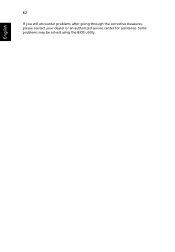
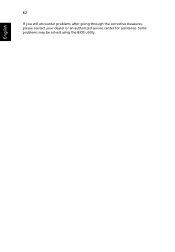
Some problems may be solved using the BIOS utility. English 62
If you still encounter problems after going through the corrective measures, please contact your dealer or an authorized service center for assistance.
TravelMate 6592/6592G User's Guide EN - Page 91
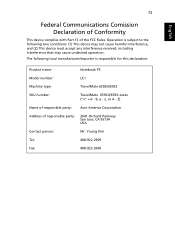
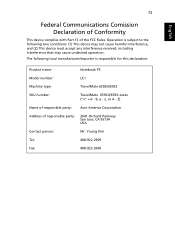
... responsible party: Acer America Corporation
Address of the FCC Rules. Operation is responsible for this declaration:
Product name:
Notebook PC
Model number:
LC1
Machine type:
TravelMate 6592G/6592
SKU number:
TravelMate 6592G/6592-xxxxx ("x" = 0 - 9, a -
TravelMate 6592/6592G User's Guide EN - Page 92
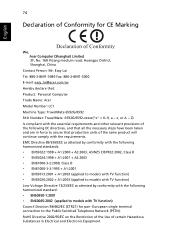
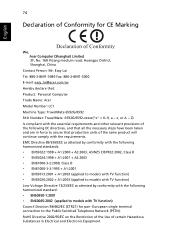
... Fax: 886-2-8691-3000 E-mail: [email protected] Hereby declare that: Product: Personal Computer Trade Name: Acer Model Number: LC1 Machine Type: TravelMate 6592G/6592 SKU Number: TravelMate 6592G/6592-xxxxx("x" = 0~9, a ~ z, or A ~ Z) Is compliant with the essential requirements and other relevant provisions of the following EC directives, and that production units of the...
Similar Questions
Blue Tooth Not Functoning.
in Device maager showing un known device while I am installaing blue tooth Broadcom driver shoing "b...
in Device maager showing un known device while I am installaing blue tooth Broadcom driver shoing "b...
(Posted by midrees69 10 years ago)
I Have A Travelmate 6592 And Running Windows Vista Business And I've Forgotten M
(Posted by robinsonlatina 10 years ago)
How To Remove Bios Password
i forgot my bios password so please guide me... my laptop model is acer aspire 4739z
i forgot my bios password so please guide me... my laptop model is acer aspire 4739z
(Posted by kwslpr4 11 years ago)

