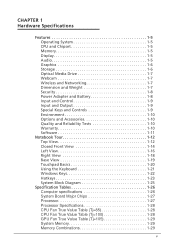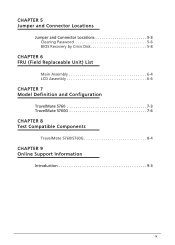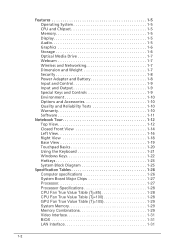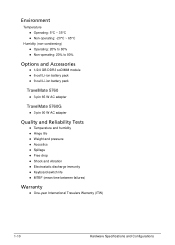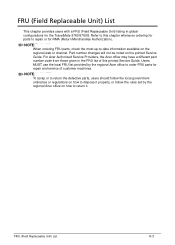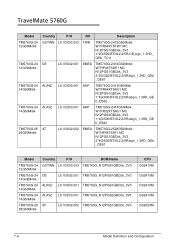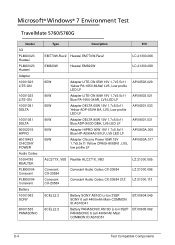Acer TravelMate 5760 Support Question
Find answers below for this question about Acer TravelMate 5760.Need a Acer TravelMate 5760 manual? We have 1 online manual for this item!
Question posted by romangeissler on March 16th, 2013
Notebook Dont Restart.
Current Answers
Answer #1: Posted by tintinb on April 1st, 2013 2:03 AM
- Computer Crash
- Virus Attack
- Outdated Drivers
- Faulty Data Connections
- Overheating Problems
- Failed Backlight Bulb
Read the possible solutions for this problem from the links provided below.
- http://www.buzzle.com/articles/laptop-screen-goes-black.html
- http://www.ehow.com/list_7353200_causes-laptop-screen-go-black_.html
- http://www.computerhope.com/issues/ch001319.htm
If you have more questions, please don't hesitate to ask here at HelpOwl. Experts here are always willing to answer your questions to the best of our knowledge and expertise.
Regards,
Tintin