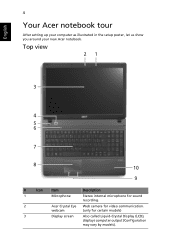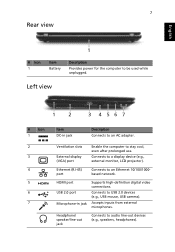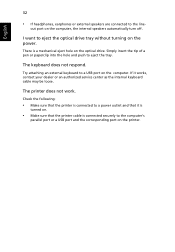Acer TravelMate 5735 Support Question
Find answers below for this question about Acer TravelMate 5735.Need a Acer TravelMate 5735 manual? We have 3 online manuals for this item!
Question posted by lahlali71 on September 1st, 2011
Speakers
tres tres faible sound uniquement coté gauche (left speaker)
Current Answers
Related Acer TravelMate 5735 Manual Pages
Similar Questions
Usb Port Not Working
Good day! i have a laptop travelmate x483. The usb port is not working. Please advise. thanks!
Good day! i have a laptop travelmate x483. The usb port is not working. Please advise. thanks!
(Posted by bidaangeline 9 years ago)
Cannot Detect Other Bluetooth Device
my laptop travelmate x483 cannot detect other bluetooth device. what shall i do?
my laptop travelmate x483 cannot detect other bluetooth device. what shall i do?
(Posted by bidaangeline 10 years ago)
Problem With Acer
I have a Acer Laptop (ASPIRE 5810T). There are several problems that have occurred with this laptop....
I have a Acer Laptop (ASPIRE 5810T). There are several problems that have occurred with this laptop....
(Posted by boygilbert 12 years ago)
Bluetooth
how to open bluetooth on acer travelmate 5735? i can no turn on
how to open bluetooth on acer travelmate 5735? i can no turn on
(Posted by sahandkily 12 years ago)