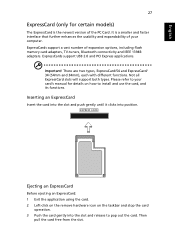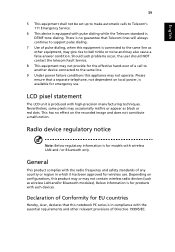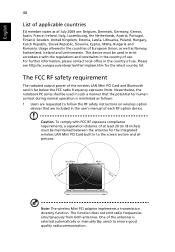Acer TravelMate 5735 Support Question
Find answers below for this question about Acer TravelMate 5735.Need a Acer TravelMate 5735 manual? We have 3 online manuals for this item!
Question posted by sahandkily on June 10th, 2011
Bluetooth
how to open bluetooth on acer travelmate 5735? i can no turn on
Current Answers
Related Acer TravelMate 5735 Manual Pages
Similar Questions
Bluetooth Acer Aspire 5517 ,
how to get it working, do i need to buy a usb bluetooth dongle ? do i need to download driver
how to get it working, do i need to buy a usb bluetooth dongle ? do i need to download driver
(Posted by asinclair 11 years ago)
Driver For Bluetooth Acer Aspire 5733
my bluetooth driver not installed not included in manuals
my bluetooth driver not installed not included in manuals
(Posted by nadjan2002 11 years ago)