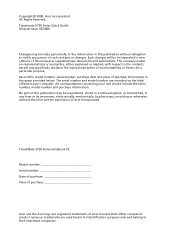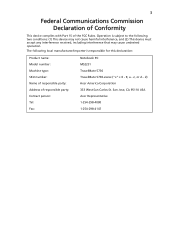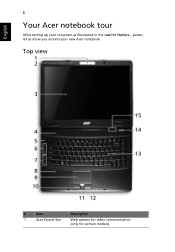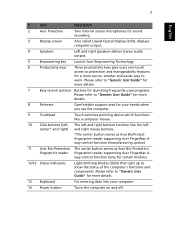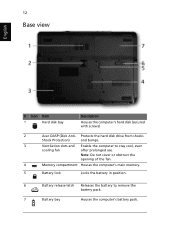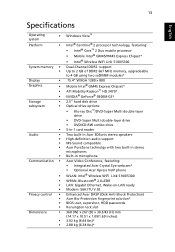Acer TravelMate 5730 Support Question
Find answers below for this question about Acer TravelMate 5730.Need a Acer TravelMate 5730 manual? We have 2 online manuals for this item!
Question posted by daviddriscoll on October 3rd, 2012
Can I Restore My Acer Travelmate 5730 Back By 2hrs
can i restore my acer travelmate 5730 back by 2hrs
Current Answers
Related Acer TravelMate 5730 Manual Pages
Similar Questions
Acer Travelmate Restarts 6293 When Connected To Power
acer travelmate restarts 6293 when connected to power
acer travelmate restarts 6293 when connected to power
(Posted by hsisastha 9 years ago)
Fingerprint Scanner
Hi i have just started workin for an IT company as a technician. the company just went through a cha...
Hi i have just started workin for an IT company as a technician. the company just went through a cha...
(Posted by andykavela 10 years ago)
Ooler For Acer Travelmate 2480
Do you have cooler for acer travelmate 2480? my cooler makes noise and it is too dificult to work.
Do you have cooler for acer travelmate 2480? my cooler makes noise and it is too dificult to work.
(Posted by alisherazim 11 years ago)
Setting Up Finger Print On Acer Travelmate 5730 With Windows 7
i have my acer travelmate5730 with windows 7 so i want to be using its finger print. but i don't kno...
i have my acer travelmate5730 with windows 7 so i want to be using its finger print. but i don't kno...
(Posted by aboubakar 11 years ago)