Acer TravelMate 5320 Support Question
Find answers below for this question about Acer TravelMate 5320.Need a Acer TravelMate 5320 manual? We have 5 online manuals for this item!
Question posted by Anonymous-131761 on February 27th, 2014
How Do I
remove lid back cover on Acer travelmate 5320
Current Answers
There are currently no answers that have been posted for this question.
Be the first to post an answer! Remember that you can earn up to 1,100 points for every answer you submit. The better the quality of your answer, the better chance it has to be accepted.
Be the first to post an answer! Remember that you can earn up to 1,100 points for every answer you submit. The better the quality of your answer, the better chance it has to be accepted.
Related Acer TravelMate 5320 Manual Pages
TravelMate 5710 / 5720 User's Guide ES - Page 99
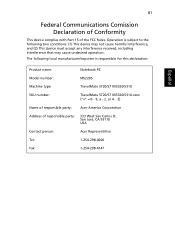
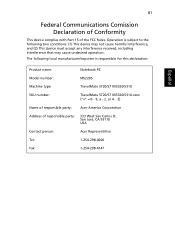
... is responsible for this declaration:
Español
Product name:
Notebook PC
Model number:
MS2205
Machine type:
TravelMate 5720/5710/5320/5310
SKU number:
TravelMate 5720/5710/5320/5310-xxxx ("x" = 0 - 9, a - San Jose, CA 95110 USA
Contact person:
Acer Representitive
Tel:
1-254-298-4000
Fax:
1-254-298-4147 z, or A - 81
English
Federal Communications Comission Declaration of...
TravelMate 5710 / 5720 User's Guide ES - Page 100
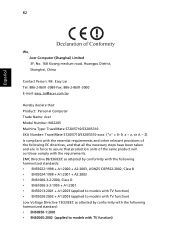
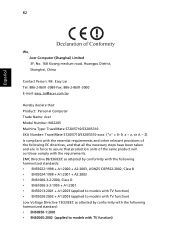
... all the necessary steps have been taken and are in force to assure that : Product: Personal Computer Trade Name: Acer Model Number: MS2205 Machine Type: TravelMate 5720/5710/5320/5310 SKU Number: TravelMate 5720/5710/5320/5310-xxxx ("x" = 0~9, a ~ z, or A ~ Z) Is compliant with the essential requirements and other relevant provisions of the same product will continue...
TravelMate 5710 / 5720 User's Guide FR - Page 98
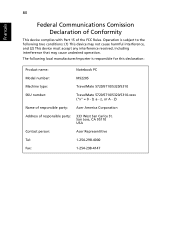
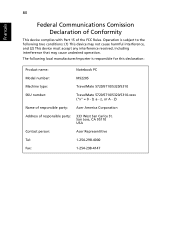
... with Part 15 of responsible party:
333 West San Carlos St. Z)
Name of responsible party: Acer America Corporation
Address of the FCC Rules. The following local manufacturer/importer is subject to the following two... name:
Notebook PC
Model number:
MS2205
Machine type:
TravelMate 5720/5710/5320/5310
SKU number:
TravelMate 5720/5710/5320/5310-xxxx ("x" = 0 - 9, a - z, or A -
TravelMate 5710 / 5720 User's Guide FR - Page 99
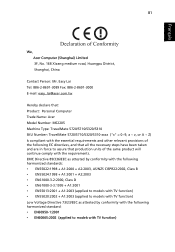
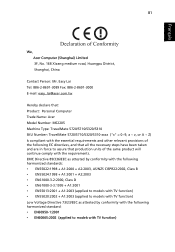
... of the following harmonized standard: • EN60950-1:2001 • EN60065:2002 (applied to assure that : Product: Personal Computer Trade Name: Acer Model Number: MS2205 Machine Type: TravelMate 5720/5710/5320/5310 SKU Number: TravelMate 5720/5710/5320/5310-xxxx ("x" = 0~9, a ~ z, or A ~ Z) Is compliant with the essential requirements and other relevant provisions of the same product will...
TravelMate 5710 / 5720 User's Guide PT - Page 100
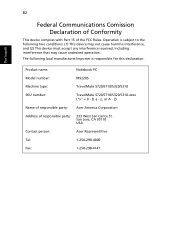
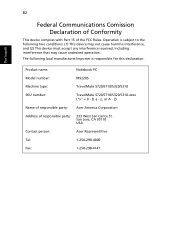
... 95110 USA
Contact person:
Acer Representitive
Tel:
1-254-298-4000
Fax:
1-254-298-4147
Operation is subject to the following local manufacturer/importer is responsible for this declaration:
Portuguêss
Product name:
Notebook PC
Model number:
MS2205
Machine type:
TravelMate 5720/5710/5320/5310
SKU number:
TravelMate 5720/5710/5320/5310-xxxx ("x" = 0 - 9, a - 82
Federal...
TravelMate 5710 / 5720 User's Guide PT - Page 101
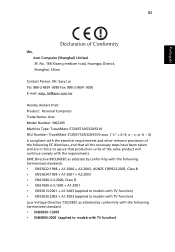
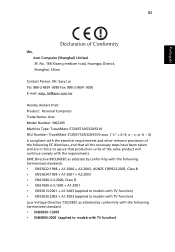
... Person: Mr. Easy Lai Tel: 886-2-8691-3089 Fax: 886-2-8691-3000 E-mail: easy_lai@acer.com.tw
Hereby declare that: Product: Personal Computer Trade Name: Acer Model Number: MS2205 Machine Type: TravelMate 5720/5710/5320/5310 SKU Number: TravelMate 5720/5710/5320/5310-xxxx ("x" = 0~9, a ~ z, or A ~ Z) Is compliant with the essential requirements and other relevant provisions of...
TravelMate 5710, 5720, 5720G User's Guide EN - Page 2


... Series User's Guide Original Issue: 06/2007
Changes may be incorporated in the space provided below. TravelMate 5720/5710/5320/5310 Series Notebook PC
Model number Serial number Date of purchase Place of purchase
Acer and the Acer logo are recorded on the label affixed to the contents hereof and specifically disclaims the implied...
TravelMate 5710, 5720, 5720G User's Guide EN - Page 5
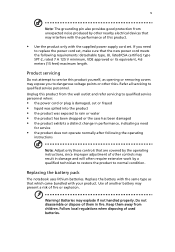
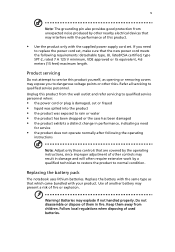
...power cord meets the following the operating
instructions
Note: Adjust only those controls that are covered by the operating instructions, since improper adjustment of them away from children. v
Note:...the product to normal condition.
Replace the battery with the same type as opening or removing covers may interfere with the performance of this product yourself, as that may expose you ...
TravelMate 5710, 5720, 5720G User's Guide EN - Page 65
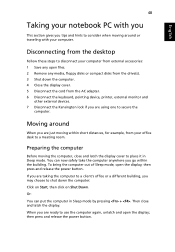
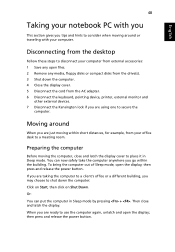
... the Kensington lock if you are just moving within the building. Then close and latch the display cover to disconnect your computer from the desktop
Follow these steps to place it in Sleep mode by pressing...the computer in Sleep mode.
To bring the computer out of Sleep mode, open files. 2 Remove any open the display; then press and release the power button. Or: You can now safely...
TravelMate 5710, 5720, 5720G User's Guide EN - Page 66
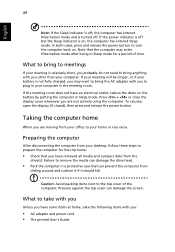
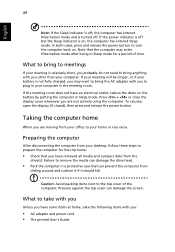
...the
drive(s). What to prepare the computer for a period of the computer. Note that you have removed all media and compact disks from your home or vice versa. To resume, open the display (if... then press and release the power button. Failure to the top cover of time. If the meeting room. Caution: Avoid packing items next to remove the media can damage the drive head.
• Pack the ...
TravelMate 5710, 5720, 5720G User's Guide EN - Page 76
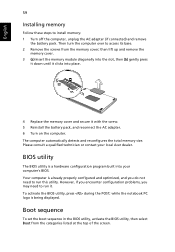
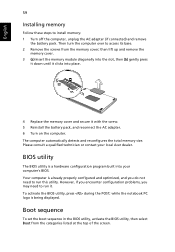
... pack. Please consult a qualified technician or contact your computer's BIOS. then lift up and remove the
memory cover. 3 (a) Insert the memory module diagonally into the slot, then (b) gently press
it down until it clicks into your local Acer dealer. while the notebook PC logo is already properly configured and optimized, and you may...
TravelMate 5710, 5720, 5720G User's Guide EN - Page 92
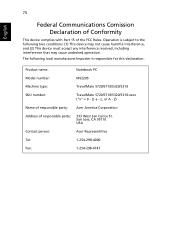
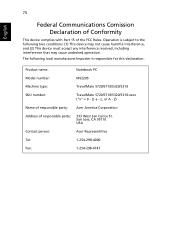
... Corporation
Address of the FCC Rules. San Jose, CA 95110 USA
Contact person:
Acer Representitive
Tel:
1-254-298-4000
Fax:
1-254-298-4147
The following local manufacturer/... responsible for this declaration:
Product name:
Notebook PC
Model number:
MS2205
Machine type:
TravelMate 5720/5710/5320/5310
SKU number:
TravelMate 5720/5710/5320/5310-xxxx ("x" = 0 - 9, a - z, or A -
TravelMate 5710, 5720, 5720G User's Guide EN - Page 93
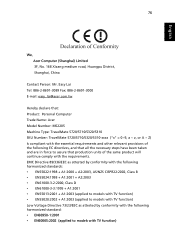
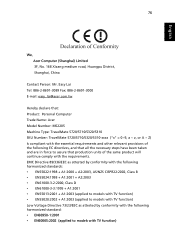
... Person: Mr. Easy Lai Tel: 886-2-8691-3089 Fax: 886-2-8691-3000 E-mail: easy_lai@acer.com.tw
Hereby declare that: Product: Personal Computer Trade Name: Acer Model Number: MS2205 Machine Type: TravelMate 5720/5710/5320/5310 SKU Number: TravelMate 5720/5710/5320/5310-xxxx ("x" = 0~9, a ~ z, or A ~ Z) Is compliant with the essential requirements and other relevant provisions of...
Service Guide for TravelMate 5320, 5720, 5720G, Extensa 5220, 5620 - Page 1


TravelMate 5720/5320 Series Extensa 5620/5220 Series Service Guide
Service guide files and updates are available on the ACER/CSD web; for more information, please refer to http://csd.acer.com.tw
PRINTED IN TAIWAN
Service Guide for TravelMate 5320, 5720, 5720G, Extensa 5220, 5620 - Page 2


Revision History
Please refer to the table below for the updates made on TravelMate 5720/5320 and Extensa 5620/5220 Series service guide. Date Chapter Updates
II
Service Guide for TravelMate 5320, 5720, 5720G, Extensa 5220, 5620 - Page 9


Table of Contents
FRU (Field Replaceable Unit) List Model Definition and Configuration 125 138
TravelMate 5720/5320 and Extensa 5620/5220 Exploded Diagram ...126
TravelMate 5720/5320 Series ...138 Extensa 5620/5220 Series ...160
Test Compatible Components Online Support Information Index
165 169 171
Microsoft® Windows® Vista Environment Test ...166
IX
Service Guide for TravelMate 5320, 5720, 5720G, Extensa 5220, 5620 - Page 135


... FRU list of this chapter whenever ordering for parts to repair or for repair and service of TravelMate 5720/5320 and Extensa 5620/5220. You MUST use the local FRU list provided by your regional Acer office on how to return it properly, or follow the local government ordinance or regulations on how...
Service Guide for TravelMate 5320, 5720, 5720G, Extensa 5220, 5620 - Page 136


... LISHIN SLS0335A19A54LF Battery AP.06501.007 AP.06503.011 AP.06506.003 No. The FRU list for TravelMate 5720/5320 and Extensa 5620/5220 is not for TravelMate 5720/5320 and Extensa 5620/5220. Part Name and Description Acer Part No.
126
Chapter 6 We will update the FRU list as soon as the service guide...
Service Guide for TravelMate 5320, 5720, 5720G, Extensa 5220, 5620 - Page 139


Part Name and Description MIDDLE COVER W/MICROPHONE (ASPIRE) FRONT COVER DIMM COVER HDD COVER TOUCHPAD BRACKET UPPER CASE (TRAVELMATE) UPPER CASE (ASPIRE)
Acer Part No. 60.ADKV1.003 42.TCZV1.003 42.TCZV1.002 42.TCZV1.001 33.TCZV1.001 60.TCZV1.002 60.ADKV1.002
Combo Module ...


