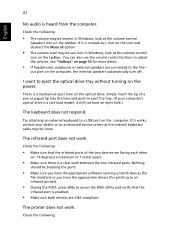Acer TravelMate 5310 Support Question
Find answers below for this question about Acer TravelMate 5310.Need a Acer TravelMate 5310 manual? We have 1 online manual for this item!
Question posted by henksommer on June 20th, 2012
Install Graphics Driver For Linux.
Where do i find drivers for the graphics card for linux?
Current Answers
Related Acer TravelMate 5310 Manual Pages
Similar Questions
Does Acer Travelmate Have Built In Bluetooth?
does acer travelmate have built in bluetooth? and if it does not have, can it be manually installed ...
does acer travelmate have built in bluetooth? and if it does not have, can it be manually installed ...
(Posted by yojien30 1 year ago)
How Do I Install Bluetooth Drivers For Acer Travelmate 4670
(Posted by Anonymous-146005 9 years ago)
Can I Add Graphic Card In Acer Aspire 5536g Laptop?
Can I Add "ZOTAC GT 610 2GB DDR3 Synergy Edition Graphic Card" in Acer Aspire 5536G?
Can I Add "ZOTAC GT 610 2GB DDR3 Synergy Edition Graphic Card" in Acer Aspire 5536G?
(Posted by pawandebbarma 10 years ago)
How Do You Install A Driver For An Acer 5250 That's Been Disabled
(Posted by Anonymous-86086 11 years ago)
How Do I Install A Driver For Sound On My Acer And Why Cant I Hear My Dvd Sound?
extensa 4630z
extensa 4630z
(Posted by redbirdevans109 12 years ago)