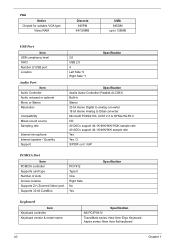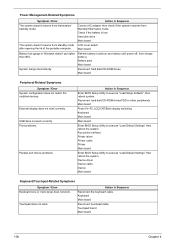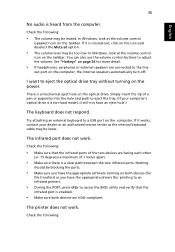Acer TravelMate 4670 Support Question
Find answers below for this question about Acer TravelMate 4670.Need a Acer TravelMate 4670 manual? We have 5 online manuals for this item!
Question posted by agyeimorrison on January 30th, 2015
After Installing Windows 8.0 No Audio Sound Is Heard
The person who posted this question about this Acer product did not include a detailed explanation. Please use the "Request More Information" button to the right if more details would help you to answer this question.
Current Answers
Answer #1: Posted by Brainerd on January 30th, 2015 7:36 AM
Hi, windows 8 sound drivers may not be compatible to your device due to age difference. And are not available in the net.
I hope this helps you!
Please press accept to reward my effort or post again with more details if not satisfied.
Regards, Brainerd
Answer #2: Posted by Brainerd on January 30th, 2015 7:36 AM
Hi, windows 8 sound drivers may not be compatible to your device due to age difference. And are not available in the net.
I hope this helps you!
Please press accept to reward my effort or post again with more details if not satisfied.
Regards, Brainerd
Related Acer TravelMate 4670 Manual Pages
Similar Questions
Error In Windows 7: No Audio Output Device Is Installed
Why is my Acer laptop Aspire 5750-6677 showing this Error for Windows 7 and the sound and speakers n...
Why is my Acer laptop Aspire 5750-6677 showing this Error for Windows 7 and the sound and speakers n...
(Posted by stevencepps 9 years ago)
Installing Windows Xp
can i install windows xp in my loptop acer asphire e1 432?
can i install windows xp in my loptop acer asphire e1 432?
(Posted by fahren29 10 years ago)
Are We Can Install Windows Xp As Os For This Laptop
Problem with installation
Problem with installation
(Posted by masterarshad1 11 years ago)
When Acer Turns On Windows Starts To Load Screen Gos Blank
(Posted by ryandickie93 12 years ago)
Disabled Sound After Installing Windows 7 On Aspire 4935g Laptop
Hello, I cannot hear any sound any more after installing Windows 7 (i had Vista previously). I won...
Hello, I cannot hear any sound any more after installing Windows 7 (i had Vista previously). I won...
(Posted by jeanmariealmeras 12 years ago)