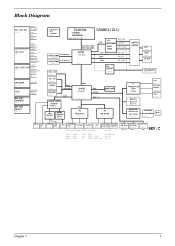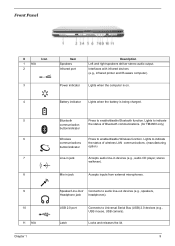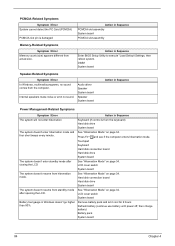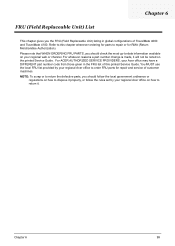Acer TravelMate 4100 Support Question
Find answers below for this question about Acer TravelMate 4100.Need a Acer TravelMate 4100 manual? We have 4 online manuals for this item!
Question posted by feubachris on April 14th, 2014
Audio Drivers
i formattd my Acertravelmate 4100 with Win7 OS and later found that no sound card available. i do not know what to do. please i need help
Current Answers
Related Acer TravelMate 4100 Manual Pages
Similar Questions
How Do I Reinstall The Audio Driver On My Acer Aspire 5732z Laptop
(Posted by KoKoSkamr 9 years ago)
What Type Of Audio Drivers Are Used To Get The Sound And Sound Icon Back!
Hi, Actually its my second question here my first one was how to get the sound and sound icon back a...
Hi, Actually its my second question here my first one was how to get the sound and sound icon back a...
(Posted by noorfaris28 9 years ago)
Instructions On How To Install Audio Driver Aspire 5515
(Posted by FerDick 9 years ago)
How Can I Install Audio Driver Of Acer Aspire1640 For Window 7
(Posted by mdka1097 10 years ago)
Need A Free Drivers Cd Because Original Is Lost.or Audio Driver Soon
(Posted by nazraarnawaz 12 years ago)