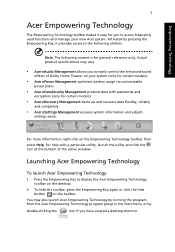Acer Aspire 4925G Support Question
Find answers below for this question about Acer Aspire 4925G.Need a Acer Aspire 4925G manual? We have 1 online manual for this item!
Question posted by noorfaris28 on July 9th, 2014
What Type Of Audio Drivers Are Used To Get The Sound And Sound Icon Back!
Hi, Actually its my second question here my first one was how to get the sound and sound icon back and someone suggested me to install audio driver for that but i cant understand what type of audio drivers can be installed for my aspire 4925G.I am very worried about this sound problem please guide me for that! Thanks.
Current Answers
Answer #1: Posted by TheWiz on July 9th, 2014 2:00 PM
You can download the sound driver from here. Be sure to select the correct driver for your operating system (XP, Vista, 7, etc...).
Related Acer Aspire 4925G Manual Pages
Similar Questions
How Do I Download Sound Drivers For My Acer Laptop Aspire 5250
(Posted by haielriver 9 years ago)
No Sound Icon
Hi, can any one tell me how to get bach sound and volume icon on my ASPIRE 4925G.i dont know how to ...
Hi, can any one tell me how to get bach sound and volume icon on my ASPIRE 4925G.i dont know how to ...
(Posted by noorfaris28 9 years ago)
Sound Problem
while iam playing music in my acer 5755 laptop the output sound is very low
while iam playing music in my acer 5755 laptop the output sound is very low
(Posted by bbhpanda681 11 years ago)