Acer TravelMate 2700 Support Question
Find answers below for this question about Acer TravelMate 2700.Need a Acer TravelMate 2700 manual? We have 5 online manuals for this item!
Question posted by 91roopsahota on July 4th, 2011
What Is The Passport Of Acer Travelmate 2700 Phoenixbios Setup Utility
i want to setup new window
Current Answers
There are currently no answers that have been posted for this question.
Be the first to post an answer! Remember that you can earn up to 1,100 points for every answer you submit. The better the quality of your answer, the better chance it has to be accepted.
Be the first to post an answer! Remember that you can earn up to 1,100 points for every answer you submit. The better the quality of your answer, the better chance it has to be accepted.
Related Acer TravelMate 2700 Manual Pages
Acer TravelMate 2200, TravelMate 2700 and Aspire 1670 Service Guide - Page 6
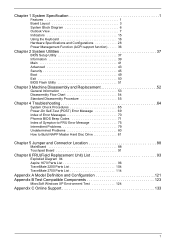
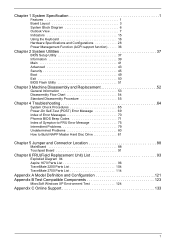
.... . 36
Chapter 2 System Utilities 37
BIOS Setup Utility 37 Information 39 Main 41 Advanced 43 Security 45 Boot 49 Exit 50 BIOS Flash Utility 51
Chapter 3 Machine Disassembly and ... Parts List 96 TravelMate 2200 Parts List 104 TravelMate 2700 Parts List 114
Appendix A Model Definition and Configuration 121 Appendix B Test Compatible Components 123
MicroSoft Windows XP Environment Test ...
Acer TravelMate 2200, TravelMate 2700 and Aspire 1670 Service Guide - Page 43
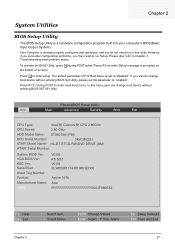
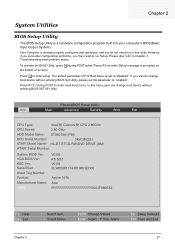
... device without entering BIOS SETUP Utility.
.
If you may need to run Setup. PhoenixBIOS Setup Utility
Main
Advanced
Security
Boot
...Acer FFFFFFFFFFFFFFFFFFFF0023F080E52
F1 Help Esc Exit
↑ ↓ Select Item ← → Select Menu
F5/F6 Change Values
Enter Select 4 Sub-Menu
F9 Setup Defaults F10 Save and Exit
Chapter 2
37 Press mto enter setup. In this utility...
Acer TravelMate 2200, TravelMate 2700 and Aspire 1670 Service Guide - Page 44


...menu. Please note that system information vary in any
changes made and exit the BIOS Setup Utility. T In any menu, you can change the value of the screen. Help for...you are six menu options: Info, Main, System, Devices, Security, Boot, and Exit. Navigating the BIOS Utility
There are in models.
38
Chapter 2
Follow these instructions:
T To choose a parameter, use the cursor ...
Acer TravelMate 2200, TravelMate 2700 and Aspire 1670 Service Guide - Page 45
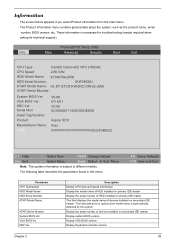
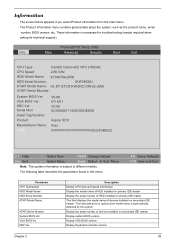
PhoenixBIOS Setup Utility
Main
Advanced
Security
Boot
Exit
CPU Type::
Intel(R) Celeron(R) CPU 2.80GHz
CPU Speed:
2.... KBC Ver: Serial Num Asset Tag Number: Product Manufacturer Name: UUID:
V0.08 ATI M11 V0.08 ELW050011143010003ED00
Aspire 1670 Acer FFFFFFFFFFFFFFFFFFFF0023F080E52
F1 Help
↑ ↓ Select Item
F5/F6 Change Values
Esc Exit
← → Select Menu
Enter ...
Acer TravelMate 2200, TravelMate 2700 and Aspire 1670 Service Guide - Page 47
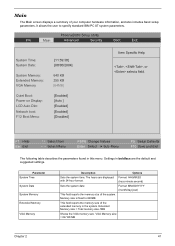
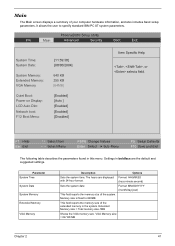
...parameters.
Main
The Main screen displays a summary of the system. Settings in boldface are displayed with 24-hour format. PhoenixBIOS Setup Utility
Info.
It allows the user to 640MB
This field reports the memory size of the extended memory in this menu. Format...This field reports the memory size of your computer hardware information, and also includes basic setup parameters.
Acer TravelMate 2200, TravelMate 2700 and Aspire 1670 Service Guide - Page 49
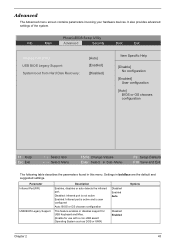
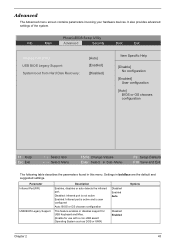
PhoenixBIOS Setup Utility
Info. Parameter Infrared Port(FIR)
USB BIOS Legacy Support
Description
Enables, disables or auto detects the...
↑ ↓ Select Item ← → Select Menu
F5/F6 Change Values
Enter Select 4 Sub-Menu
F9 Setup Defaults F10 Save and Exit
The following table describes the parameters found in boldface are the default and suggested settings.
Advanced
The...
Acer TravelMate 2200, TravelMate 2700 and Aspire 1670 Service Guide - Page 51
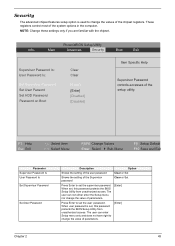
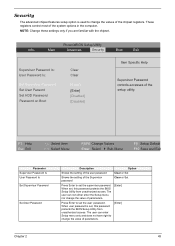
... system options in the computer. These registers control most of parameters.
[Enter]
Chapter 2
45
When set , this password protects the BIOS Setup Utility from unauthorized access. PhoenixBIOS Setup Utility
Info. The user can enter Setup menu only and does not have right to change the value of the Supervisor password
Clear or Set
Press Enter to...
Acer TravelMate 2200, TravelMate 2700 and Aspire 1670 Service Guide - Page 52
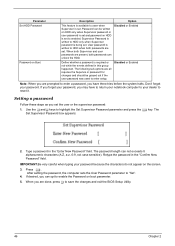
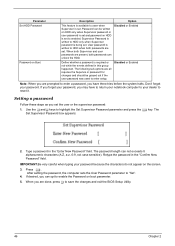
... or Enabled
Note: When you are done, press u to save the changes and exit the BIOS Setup Utility.
46
Chapter 2 Retype the password in this group happened. When you are prompted to enter a ... return your notebook computer to your password. Press e. Type a password in the "Enter New Password" field. Parameter
Description
Option
Set HDD Password
This feature is available to uwer when...
Acer TravelMate 2200, TravelMate 2700 and Aspire 1670 Service Guide - Page 53
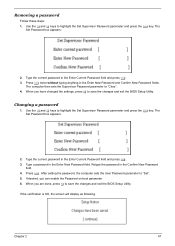
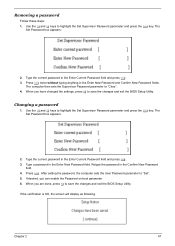
... and press the e key. When you have changed the settings, press u to save the changes and exit the BIOS Setup Utility. Use the w and y keys to "Clear". 4.
Type the current password in the Confirm New Password
field. 4. Retype the password in the Enter Current Password field and press e. 3. Chapter 2
47
Type a password in...
Acer TravelMate 2200, TravelMate 2700 and Aspire 1670 Service Guide - Page 55
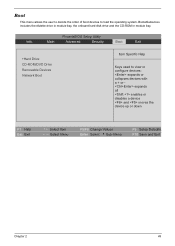
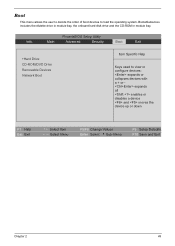
... down
F1 Help Esc Exit
↑ ↓ Select Item ← → Select Menu
F5/F6 Change Values Enter Select 4 Sub-Menu
F9 Setup Defaults F10 Save and Exit
Chapter 2
49
PhoenixBIOS Setup Utility
Info. Bootabledevices includes the distette drive in module bay, the onboard hard disk drive and the CD-ROM in module bay.
Acer TravelMate 2200, TravelMate 2700 and Aspire 1670 Service Guide - Page 56
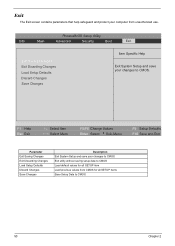
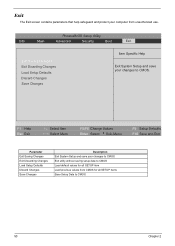
PhoenixBIOS Setup Utility
Info. F1 Help Esc Exit
↑ ↓ Select Item ← → Select Menu
F5/F6 Change Values Enter Select 4 Sub-Menu
F9 Setup Defaults F10 Save and Exit
Parameter Exit Saving Changes Exit Discarding Changes Load Setup Defaults Discard Changes Save Changes
Description Exit System Setup and save your changes to CMOS
50
Chapter...
Acer TravelMate 2200, TravelMate 2700 and Aspire 1670 Service Guide - Page 75
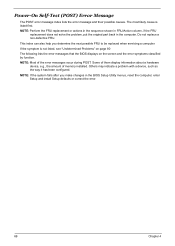
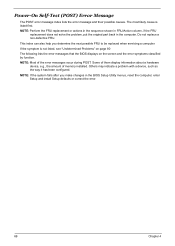
... shown in FRU/Action column, if the FRU replacement does not solve the problem, put the original part back in the BIOS Setup Utility menus, reset the computer, enter Setup and install Setup defaults or correct the error.
69
Chapter 4 NOTE: Most of memory installed.
The most likely cause is not listed, see "Undetermined...
Acer TravelMate 2200, TravelMate 2700 and Aspire 1670 Service Guide - Page 76
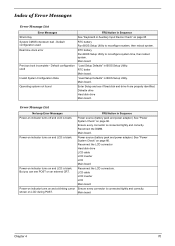
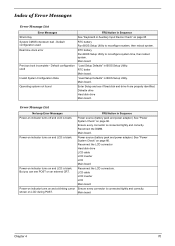
... turns on and LCD is connected tightly and correctly.
Main board
"Load Setup Defaults" in BIOS Setup Utility.
Ensure every connector is blank. Reconnect the DIMM.
shown on page 66...
Power-on indicator turns on an external CRT.
"Load Setup Defaults" in BIOS Setup Utility.
Reconnect the LCD connectors.
Enter Setup and see POST on and LCD is connected tightly and ...
Acer TravelMate 2200, TravelMate 2700 and Aspire 1670 Service Guide - Page 82
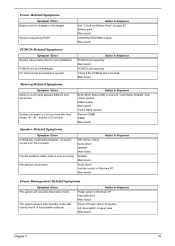
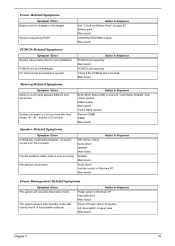
... hang during POST
Action in Windows XP Main board
Power Management-Related Symptoms
Symptom / Error The system will not enter hibernation mode
The system doesn't enter standby mode after closing the lid of Power Option Properties Lid close switch in Sequence
Enter BIOS Setup Utility to execute "Load Setup Defaults" then reboot system. RAM...
Acer TravelMate 2200, TravelMate 2700 and Aspire 1670 Service Guide - Page 83
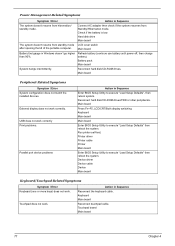
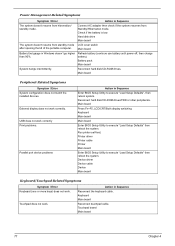
...Main board
Press Fn+F5, LCD/CRT/Both display switching Keyboard Main board
Main board
Enter BIOS Setup Utility to execute "Load Setup Defaults" then reboot the system.
Touchpad board Main board
77
Chapter 4 Main board
Battery fuel ... System configuration does not match the installed devices.
Action in Windows doesn't go higher than 90%. Keyboard Main board
Reconnect touchpad cable.
Acer TravelMate 2200, TravelMate 2700 and Aspire 1670 Service Guide - Page 120
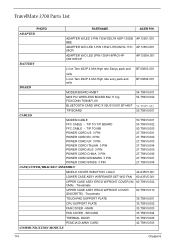
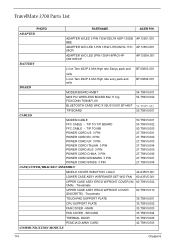
...W/O FAN 60.A35V5.001
UPPER CASE ASSY ERGO W/FRONT COVER (W/ 60.T59V5.002 UMA) - TravelMate 2700 Parts List
PHOTO
PARTNAME
ACER P/N
ADAPTER
ADAPTER W/LED 3 PIN 135W DELTA ADP-135DB AP.13501.001 BBE
ADAPTER W/O LED 3... BT+ANT 54.T59V5.003
T/P BOARD
55.T59V5.001
CABLES
MODEM CABLE FFC CABLE - Travelmate
TOUCHPAD SUPPORT PLATE
60.T59V5.010 33.T59V5.001
CPU SUPPORT PLATE FAN COVER - SECOND
...
Acer TravelMate 2200, TravelMate 2700 and Aspire 1670 Service Guide - Page 127
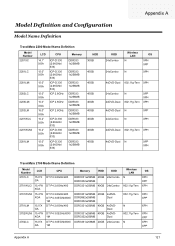
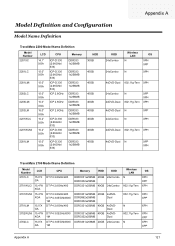
...XPP XPH XPP
Appendix A
121 Appendix A
Model Definition and Configuration
Model Name Definition
TravelMate 2200 Model Name Definition
Model Number 2201XC
2201LC
2201LMi
2203LC 2203LMi 2203LM 2201WLC
2201WLMi
...
XPP
24xCombo N
XPH
4xDVD-Dual 802.11g-Tern XPH
4xDVD-Dual N
XPP XPH
TravelMate 2700 Model Name Definition
Model Number
2701LC
LCD
15.0"X GA
2701WLCi 15.4"W XGA
2701WLMi 15.4"W...
Acer TravelMate 2200, TravelMate 2700 and Aspire 1670 Service Guide - Page 128
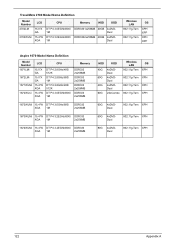
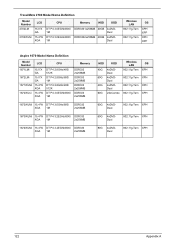
TravelMate 2700 Model Name Definition
Model Number
2702LM
LCD
15.0"X GA
CPU
DT P4 3.0EGHz/800/ 1M
Memory
HDD
ODD
DDR3331x256MB 40GB 4xDVDDual
2702WLM 15.4"W DT P4 3....
Acer TravelMate 2200, TravelMate 2700 and Aspire 1670 Service Guide - Page 136
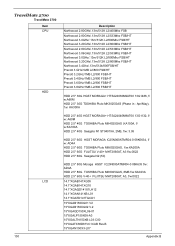
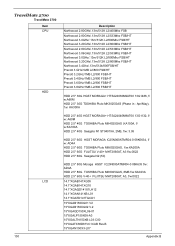
TravelMate 2700
TravelMate 2700 Item CPU
HDD
LCD
130
Description Northwood 2.80GHz/.13m/512K L2/400Mhz FSB Northwood 2.80GHz/.13m/512K L2/533Mhz FSB/HT Northwood 3.0GHz/.13m/512K ...
TravelMate 2200 / 2700 User's Guide - Page 72
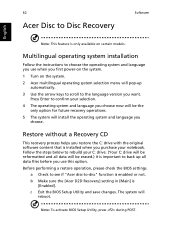
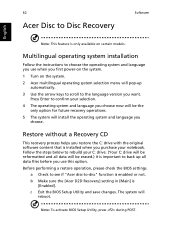
... up
automatically. 3 Use the arrow keys to scroll to -disc" function is enabled or not. a Check to see if "Acer disc-to the language version you use this option. Multilingual operating system installation
Follow the instructions to choose the operating system and language you want.
Note: To activate BIOS Setup Utility, press during POST.
Similar Questions
Ooler For Acer Travelmate 2480
Do you have cooler for acer travelmate 2480? my cooler makes noise and it is too dificult to work.
Do you have cooler for acer travelmate 2480? my cooler makes noise and it is too dificult to work.
(Posted by alisherazim 11 years ago)
Acer Travelmate 2700 Series Lw80 Laptop Turns On, Beeps Once And Then Turns Back
(Posted by Anonymous-69964 11 years ago)
Sound Drivers For My Acer Travelmate C200 Tablet.operating System Windows 7
i need download for tab.i can not find sound drivers free download in website.my compuer operating s...
i need download for tab.i can not find sound drivers free download in website.my compuer operating s...
(Posted by sumithway 11 years ago)
Acer Travelmate 2700
when i turn on my laptop it comes up with a black screen that says nltrd is missing how do i fix thi...
when i turn on my laptop it comes up with a black screen that says nltrd is missing how do i fix thi...
(Posted by ballinwhiteman 11 years ago)
What Is The Phoenixbios Setup Utility Password Of Acer 2700
(Posted by getuari1996 11 years ago)

