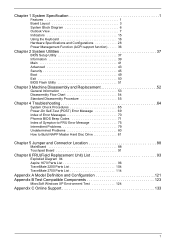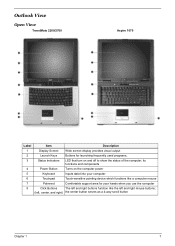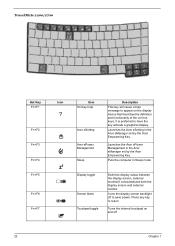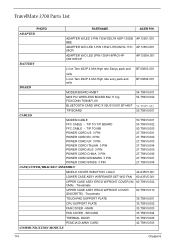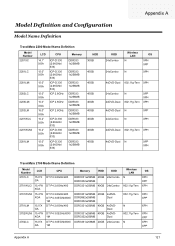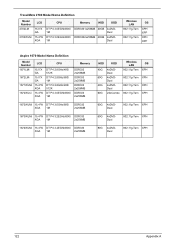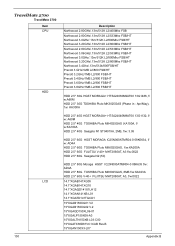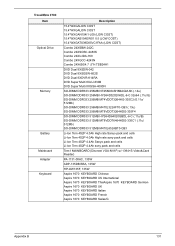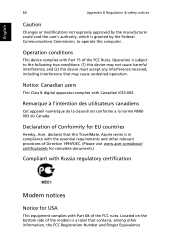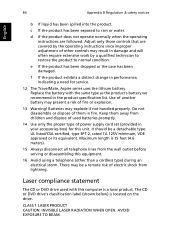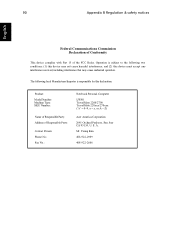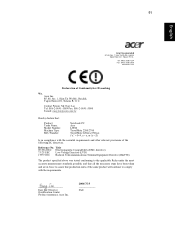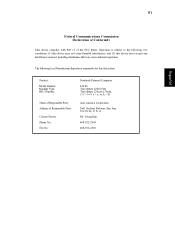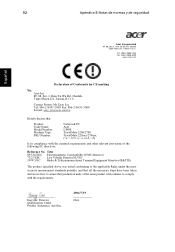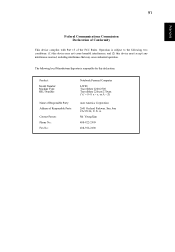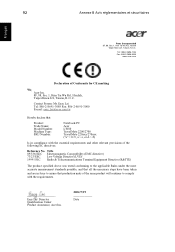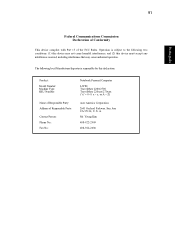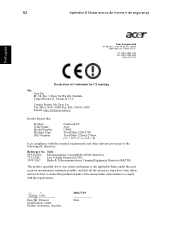Acer TravelMate 2700 Support Question
Find answers below for this question about Acer TravelMate 2700.Need a Acer TravelMate 2700 manual? We have 5 online manuals for this item!
Question posted by Anonymous-69964 on August 8th, 2012
Acer Travelmate 2700 Series Lw80 Laptop Turns On, Beeps Once And Then Turns Back
The person who posted this question about this Acer product did not include a detailed explanation. Please use the "Request More Information" button to the right if more details would help you to answer this question.
Current Answers
Related Acer TravelMate 2700 Manual Pages
Similar Questions
Ooler For Acer Travelmate 2480
Do you have cooler for acer travelmate 2480? my cooler makes noise and it is too dificult to work.
Do you have cooler for acer travelmate 2480? my cooler makes noise and it is too dificult to work.
(Posted by alisherazim 11 years ago)
How Much Now The Price Of Acer Travelmate 2700 Lw80?
(Posted by miloanaliza 11 years ago)
Acer Travelmate 2700
when i turn on my laptop it comes up with a black screen that says nltrd is missing how do i fix thi...
when i turn on my laptop it comes up with a black screen that says nltrd is missing how do i fix thi...
(Posted by ballinwhiteman 11 years ago)
What Is The Passport Of Acer Travelmate 2700 Phoenixbios Setup Utility
i want to setup new window
i want to setup new window
(Posted by 91roopsahota 12 years ago)