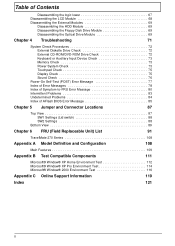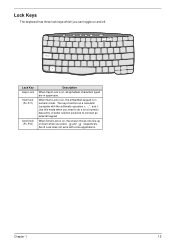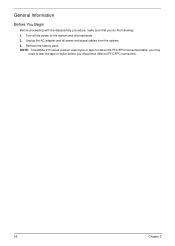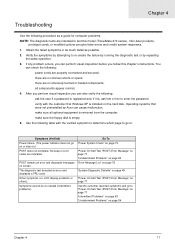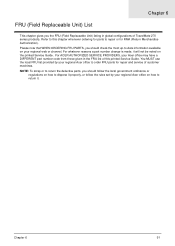Acer TravelMate 270 Support Question
Find answers below for this question about Acer TravelMate 270.Need a Acer TravelMate 270 manual? We have 5 online manuals for this item!
Question posted by nokwar on August 15th, 2011
The Keys 5,6 And 7 Are For What Work
I want to know how I can use the keys 5,6and 7 and what are their main factions?
Current Answers
Related Acer TravelMate 270 Manual Pages
Similar Questions
Acer Travelmate 2702lmi
WiFi button or wireless switch, where is it ?
WiFi button or wireless switch, where is it ?
(Posted by alfredgodeanu 10 years ago)
Acer Aspire V5 121 Fn Keys For Brightness Not Working
acer aspire v5 121 fn keys for brightness not working. is there a fix?
acer aspire v5 121 fn keys for brightness not working. is there a fix?
(Posted by swamip123 10 years ago)
I Have Aspire 4752g Laptop My Laptop Warranty Was Finished. I Want To Extend Th
I have aspire 4752g laptop my laptop warranty was finished. I want to extend the warranty howmuch w...
I have aspire 4752g laptop my laptop warranty was finished. I want to extend the warranty howmuch w...
(Posted by blreddi 11 years ago)
After Installing Windows Xp Battery Of My Acer 270 Is Not Charging
(Posted by mathcomp03 12 years ago)
Old Laptop Lcd On Its Own With Few Wires Want To Use As Potable Working Lcd
old lap top lcd screen pulled it apart from laptop ,now left with lcd screen with few wires hanging ...
old lap top lcd screen pulled it apart from laptop ,now left with lcd screen with few wires hanging ...
(Posted by redhott666 12 years ago)