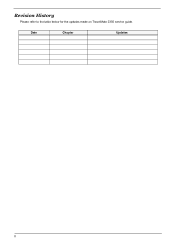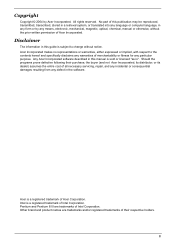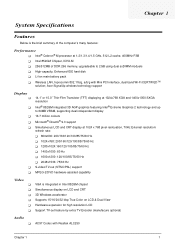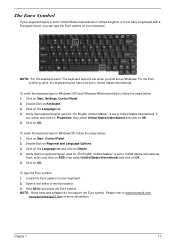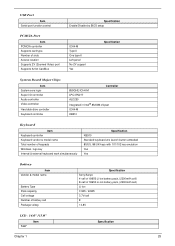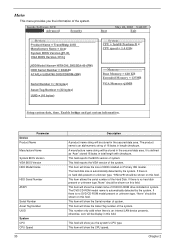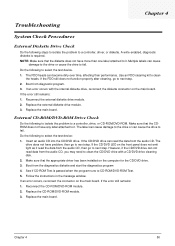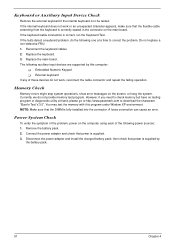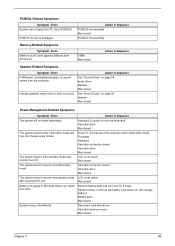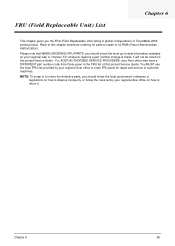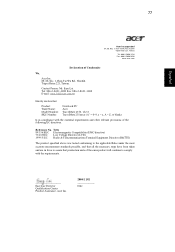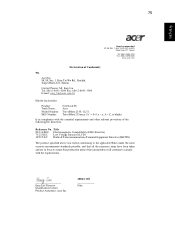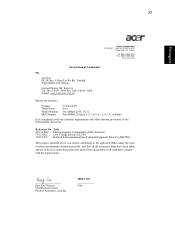Acer TravelMate 2350 Support Question
Find answers below for this question about Acer TravelMate 2350.Need a Acer TravelMate 2350 manual? We have 4 online manuals for this item!
Question posted by austinjim73 on December 22nd, 2012
Xp To Windows 7
Current Answers
Answer #1: Posted by baklogic on December 22nd, 2012 4:13 AM
Intel has a tool to detect the chipset and video, (those are the most important) so you might be ok for drivers for those from
http://www.intel.com/support/idyp.htm
You may find that a bios update will help.
http://support.acer-euro.com/drivers/notebook/tm_2350.html
There are more drivers for the 2310 , here, but it does not say for windows 7
ftp://ftp.work.acer-euro.com/notebook/aspire_2310/driver/
I would use the Microsoft tool to check your Laptop out first, if I was you. http://windows.microsoft.com/en-us/windows/downloads/upgrade-advisor
Good luck
25 years playing with computers/laptops, software, and 10 years a geek/nerd -always learning
Related Acer TravelMate 2350 Manual Pages
Similar Questions
Pl be suggest can be boot our acer travelmate 2350 laptop from USB Flash driver.