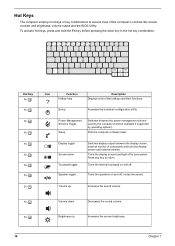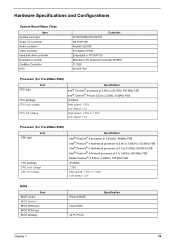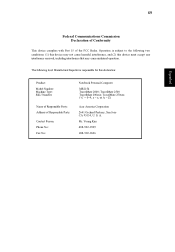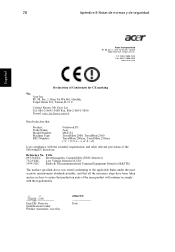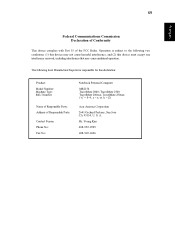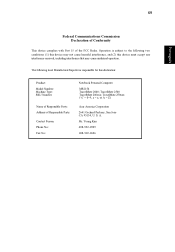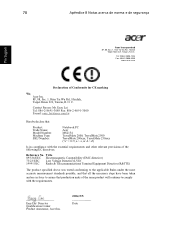Acer TravelMate 2000 Support Question
Find answers below for this question about Acer TravelMate 2000.Need a Acer TravelMate 2000 manual? We have 4 online manuals for this item!
Question posted by faisalpk970 on September 22nd, 2015
I Hv Acer Model Ms2154 I Forget Bios Passwrd Any Help
The person who posted this question about this Acer product did not include a detailed explanation. Please use the "Request More Information" button to the right if more details would help you to answer this question.
Current Answers
Answer #1: Posted by TechSupport101 on September 22nd, 2015 1:48 PM
Refer to the video here https://www.youtube.com/watch?v=DazLVSSef70
Answer #2: Posted by TommyKervz on September 22nd, 2015 1:56 PM
The user manual stated that If you forget your passwords, please get in touch with your dealer or an authorized service center. If want to take chances on your own, you will need to take the unit apart, locate and remove the CMOS/BIOS battery and the laptop battery for at least 10minutes, you may press the power button for 15 seconds during the 10 minutes to drain the remaining power on the unit.
Related Acer TravelMate 2000 Manual Pages
Similar Questions
I Forget Bios Pssword Help Please
Hi. Have acer aspire one D270-268rr i forget bios password. and after entering an invalid password t...
Hi. Have acer aspire one D270-268rr i forget bios password. and after entering an invalid password t...
(Posted by midou0023 8 years ago)
How Can I Clear Bios Password?
How to clear Phoenix BIOS utility password?
How to clear Phoenix BIOS utility password?
(Posted by tamsen011 9 years ago)
Forget Bios Password
Hi dears how are you all I have a problem really,i forget my laptop Bios password,so now I want some...
Hi dears how are you all I have a problem really,i forget my laptop Bios password,so now I want some...
(Posted by techhouse 12 years ago)