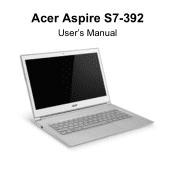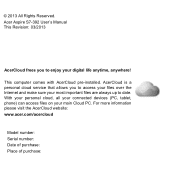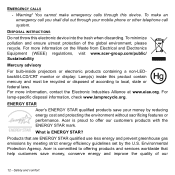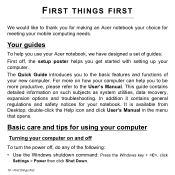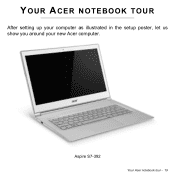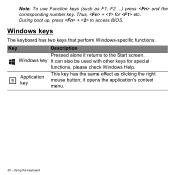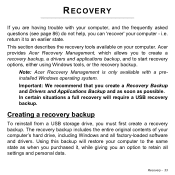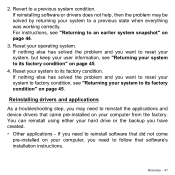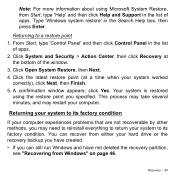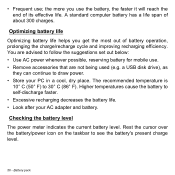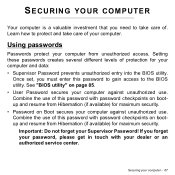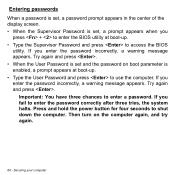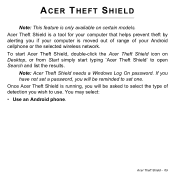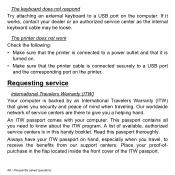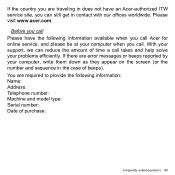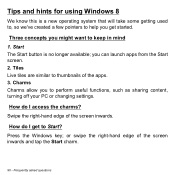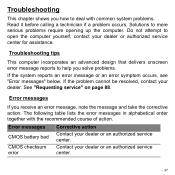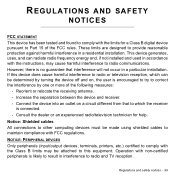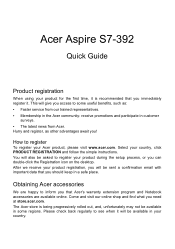Acer Aspire S7-392 Support Question
Find answers below for this question about Acer Aspire S7-392.Need a Acer Aspire S7-392 manual? We have 2 online manuals for this item!
Question posted by midou0023 on May 1st, 2015
I Forget Bios Pssword Help Please
Hi. Have acer aspire one D270-268rr i forget bios password. and after entering an invalid password three times no serial to get the password from this site http://www.bios-pw.org/ and the serial didn't appear help please!
Current Answers
Related Acer Aspire S7-392 Manual Pages
Similar Questions
Are There Any Laptops With Ram More Than 8gb For Gaming
I'm in search of new laptop which has Ram capacity more than 8 gb for games like Call of duty which ...
I'm in search of new laptop which has Ram capacity more than 8 gb for games like Call of duty which ...
(Posted by qwerty1064 8 years ago)
On Windows Boot Manager In Error Do Not Have Windows Vista I Have Windows Vista
(Posted by anewbizcarrera5 9 years ago)
I Forget My Bios Password
how to remove my bios password in acer aspire 5349
how to remove my bios password in acer aspire 5349
(Posted by KenneX 10 years ago)
Forget Bios Password
Hi dears how are you all I have a problem really,i forget my laptop Bios password,so now I want some...
Hi dears how are you all I have a problem really,i forget my laptop Bios password,so now I want some...
(Posted by techhouse 12 years ago)