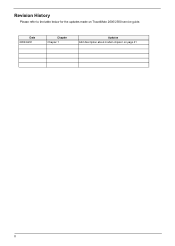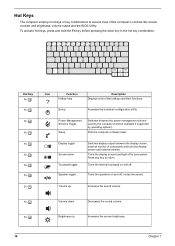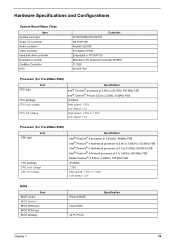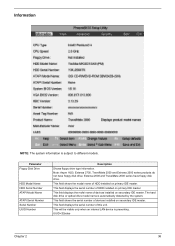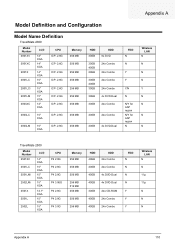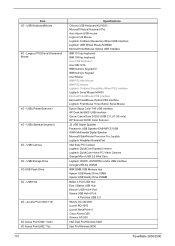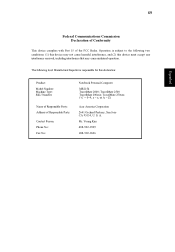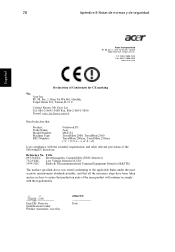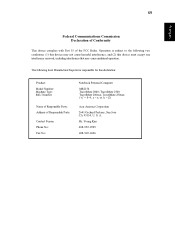Acer TravelMate 2000 Support Question
Find answers below for this question about Acer TravelMate 2000.Need a Acer TravelMate 2000 manual? We have 4 online manuals for this item!
Question posted by tamsen011 on August 26th, 2014
How Can I Clear Bios Password?
How to clear Phoenix BIOS utility password?
Requests for more information
Request from moekyaw002 on August 11th, 2022 9:10 PM
please how can iclear bios password.
please how can iclear bios password.
Request from moekyaw002 on August 11th, 2022 9:14 PM
4741g
4741g
Current Answers
Answer #1: Posted by andrewraymondmarcus on August 26th, 2014 7:09 AM
http://cmospwd.en.lo4d.com/ here is the software you need to reset your pass word if you are already logged in I do not understand why you want to clear the pass word it requires on.
Related Acer TravelMate 2000 Manual Pages
Similar Questions
How To Clear Bios Password Acer Travelmate P238-g2-m?
Hi, I am trying to clear the bios password on a Acer TravelMate P238-G2-M.I have disconnected the CM...
Hi, I am trying to clear the bios password on a Acer TravelMate P238-G2-M.I have disconnected the CM...
(Posted by kmoothoo 2 years ago)
I Hv Acer Model Ms2154 I Forget Bios Passwrd Any Help
(Posted by faisalpk970 8 years ago)
How To Setting Password In Bios Utility In Acer Aspire 4810tz Without Reboot?
(Posted by ddscsh 9 years ago)