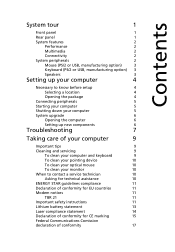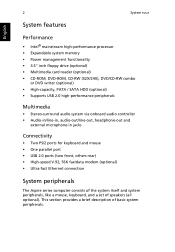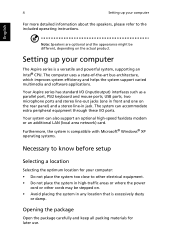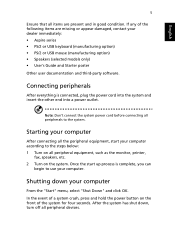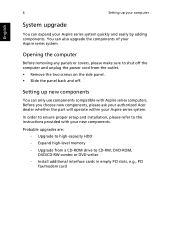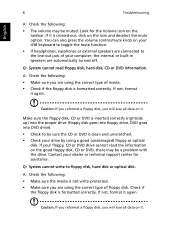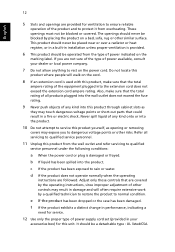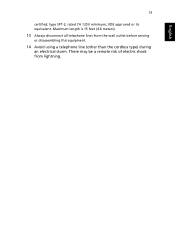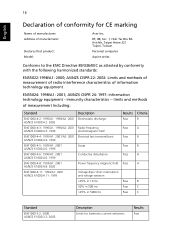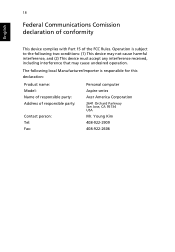Acer T690 UP925A Support Question
Find answers below for this question about Acer T690 UP925A - Aspire - 1 GB RAM.Need a Acer T690 UP925A manual? We have 1 online manual for this item!
Question posted by Anonymous-16330 on June 16th, 2010
Whats The Max Memory Upgrade And What Type Of Memory
The person who posted this question about this Acer product did not include a detailed explanation. Please use the "Request More Information" button to the right if more details would help you to answer this question.
Current Answers
Related Acer T690 UP925A Manual Pages
Similar Questions
Upgrade Cpu From 925 Pd
HAVE A PENTIUM 925 PD CPU ON ASPIRE T690 UP925A CAN THE CPU BE UPGRADED
HAVE A PENTIUM 925 PD CPU ON ASPIRE T690 UP925A CAN THE CPU BE UPGRADED
(Posted by tricia1482 12 years ago)
Upgrading Memory For Ast690-up925a
I would like to know what safety precautions to follow when installing the additional memory, also i...
I would like to know what safety precautions to follow when installing the additional memory, also i...
(Posted by dml89 12 years ago)