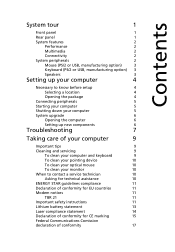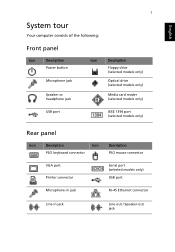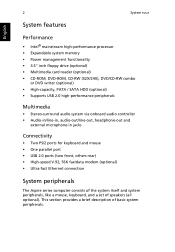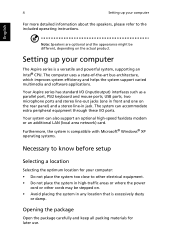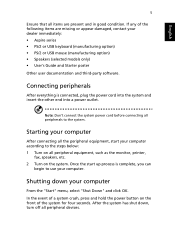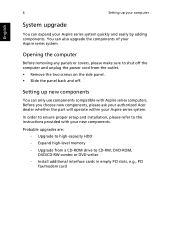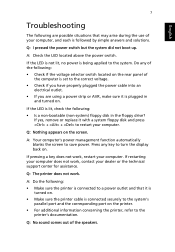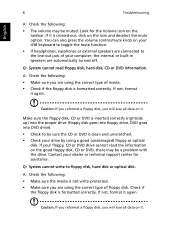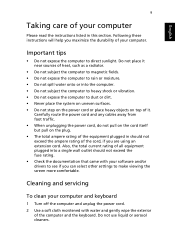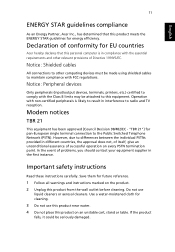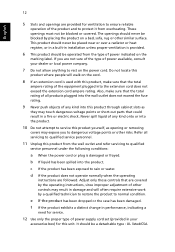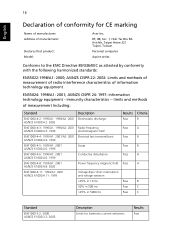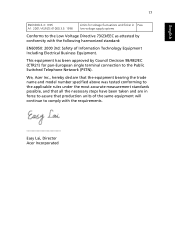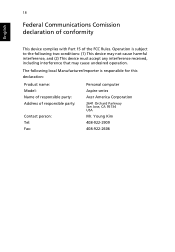Acer T690 UP925A Support Question
Find answers below for this question about Acer T690 UP925A - Aspire - 1 GB RAM.Need a Acer T690 UP925A manual? We have 1 online manual for this item!
Question posted by dml89 on May 10th, 2011
Upgrading Memory For Ast690-up925a
I would like to know what safety precautions to follow when installing the additional memory, also is it pretty obvious where the memory plugs into? Are there any specific steps to follow after installation?
Current Answers
Related Acer T690 UP925A Manual Pages
Similar Questions
How Do I Get The Back Panel Off So That I Can Upgrade Memory Or Hard Drive?
Doesn't appear to be any model specific manual or documentation online!
Doesn't appear to be any model specific manual or documentation online!
(Posted by hjachter73172 11 years ago)
Can I And How To Upgrade Memory On My Graphic Card On My Acer Aspire Z5751?
I experienced blue screen of death and system crashes while playing game (the sims). I was told that...
I experienced blue screen of death and system crashes while playing game (the sims). I was told that...
(Posted by olaokpo 11 years ago)
Upgrade Cpu From 925 Pd
HAVE A PENTIUM 925 PD CPU ON ASPIRE T690 UP925A CAN THE CPU BE UPGRADED
HAVE A PENTIUM 925 PD CPU ON ASPIRE T690 UP925A CAN THE CPU BE UPGRADED
(Posted by tricia1482 12 years ago)
Whats The Max Memory Upgrade And What Type Of Memory
(Posted by Anonymous-16330 13 years ago)