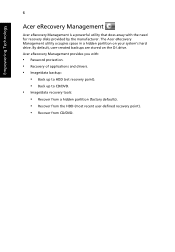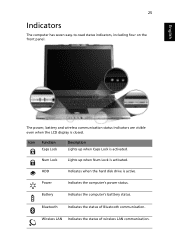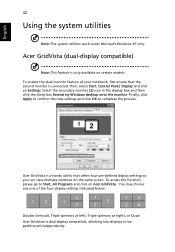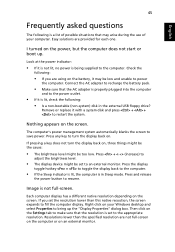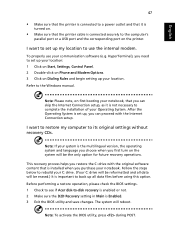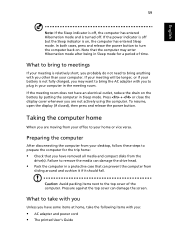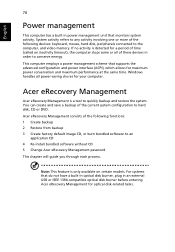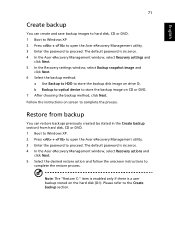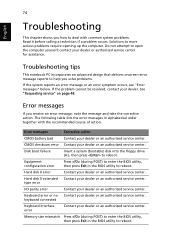Acer Aspire 5600U Support Question
Find answers below for this question about Acer Aspire 5600U.Need a Acer Aspire 5600U manual? We have 1 online manual for this item!
Question posted by hjachter73172 on March 23rd, 2013
How Do I Get The Back Panel Off So That I Can Upgrade Memory Or Hard Drive?
Current Answers
Answer #1: Posted by tintinb on March 23rd, 2013 5:16 PM
http://reviews.cnet.com/desktops/acer-aspire-5600u/4507-3118_7-35472870.html
If you have more questions, please don't hesitate to ask here at HelpOwl. Experts here are always willing to answer your questions to the best of our knowledge and expertise.
Regards,
Tintin
Related Acer Aspire 5600U Manual Pages
Similar Questions
Can I use a recovery drive to clone a new hard drive? I have a recovery thumb drive and my hard driv...
The Computer cannot read the Hard drive of the Aspire M5600