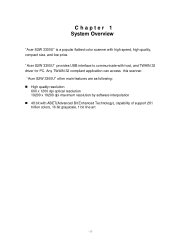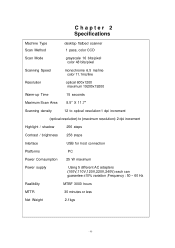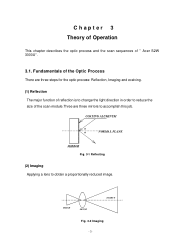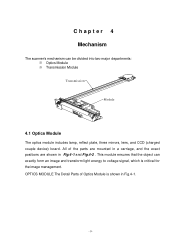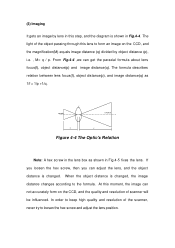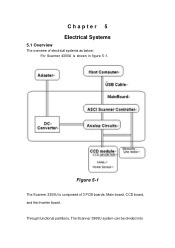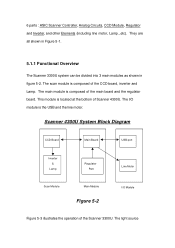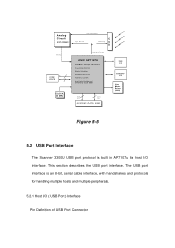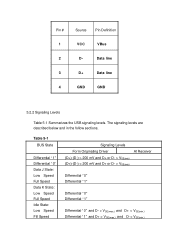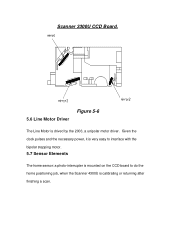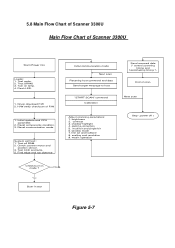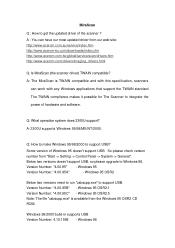Acer S2W 3300U Support Question
Find answers below for this question about Acer S2W 3300U - USB Scanner.Need a Acer S2W 3300U manual? We have 1 online manual for this item!
Question posted by dirkwynsberghe on April 1st, 2013
Is There A Mac Driver For My Benq S2w 3300 U Flatbed Scanner?
Current Answers
Answer #1: Posted by tintinb on April 1st, 2013 4:42 PM
- http://www.updrivers.com/drivers/scanner/acer/s2w_3300u-windows_2000_me_98_95/19018.html
- http://members.driverguide.com/driver/detail.php?driverid=131970
- http://www.helpdrivers.com/scanners/Acer/S2W_3300U/
- http://www.driver-download.net/acer/scanners/24099-acer-szw-3300-u/
If you have more questions, please don't hesitate to ask here at HelpOwl. Experts here are always willing to answer your questions to the best of our knowledge and expertise.
Regards,
Tintin
Related Acer S2W 3300U Manual Pages
Similar Questions
How to open the case to clean the flatbed scanner glass?
please send service manual, how to dismental & assamble. fault diognisis etc with photographs
my acer scanner, scan to web s2w 3300u can not scan A4 size. scan maximum size B5
My Flatbed Scanner ACER S2W 3300u Scan to Web will not work on my computer when I upgraded it to Win...
Is free driver download available for acer scanner s2w 3300u for windows 7