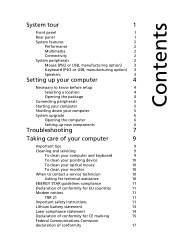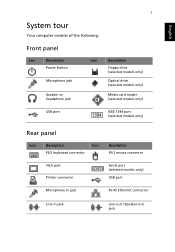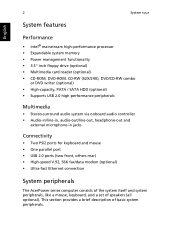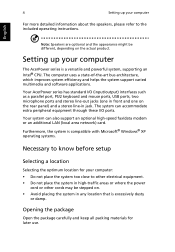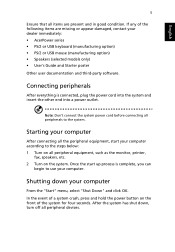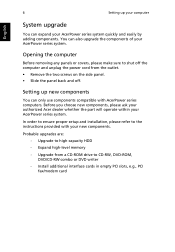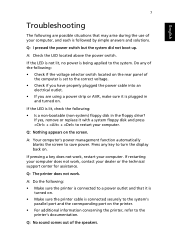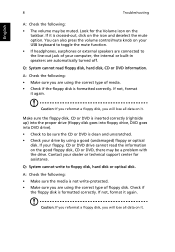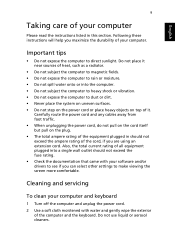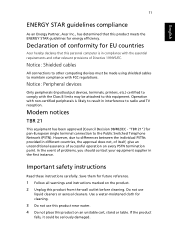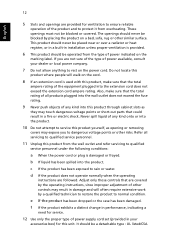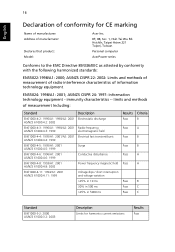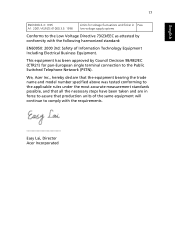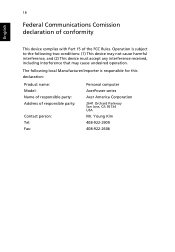Acer Power SK50 Support Question
Find answers below for this question about Acer Power SK50.Need a Acer Power SK50 manual? We have 1 online manual for this item!
Question posted by jack45858 on June 16th, 2013
Speaker Connection To Rear Of Acerpower Sk50
How is this done please, all I see is the headphone jack for speaker connection on the front panel.
Current Answers
Related Acer Power SK50 Manual Pages
Similar Questions
About Inner Speaker.
Hello sir.....I have a Acer Power Sk 50 desktop system...S/n is 65005549 and Board Id is e9466iz. I...
Hello sir.....I have a Acer Power Sk 50 desktop system...S/n is 65005549 and Board Id is e9466iz. I...
(Posted by mub4 11 years ago)
Speaker Connections
CAN YOU CONFIRM SPEAKER/COMPUTER WIRING CONNECTIONS
CAN YOU CONFIRM SPEAKER/COMPUTER WIRING CONNECTIONS
(Posted by WRIGHTALEX 12 years ago)
Where Is The Sound Card Located
I have the M661 Acer desk top computer and the sound does not work and it's not the speakers because...
I have the M661 Acer desk top computer and the sound does not work and it's not the speakers because...
(Posted by maldocapricorn 12 years ago)