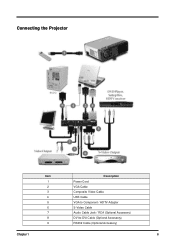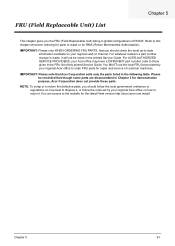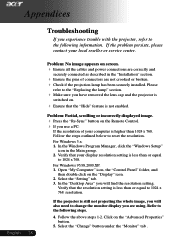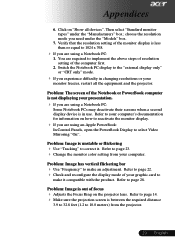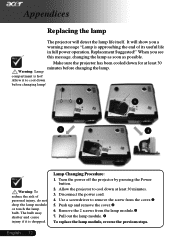Acer PD525 Support Question
Find answers below for this question about Acer PD525.Need a Acer PD525 manual? We have 3 online manuals for this item!
Question posted by adronfield on September 18th, 2013
I Have An Acer Projector Pd525pw And Want A Driver So I Can Use It Wifi With My
Mac Book Air
Current Answers
Related Acer PD525 Manual Pages
Similar Questions
Acer Projector X1261 Flashing Purple Light
Acer projector x1261 flashing purple light, how to fix it?
Acer projector x1261 flashing purple light, how to fix it?
(Posted by Zrgoo 6 years ago)
My Acer Projector X1140a Dlp Fan Fail
my acer projector X1140A DLP fan fail
my acer projector X1140A DLP fan fail
(Posted by barangayipilan2016 6 years ago)
I Would Like To Know How To Reset My Acer Pd525d Projector To Factory Settings
(Posted by nicov 10 years ago)
Download Acer Eprojector Management Software.
Our center for elderly people has a acer pd525 projector, and I would like to download the software ...
Our center for elderly people has a acer pd525 projector, and I would like to download the software ...
(Posted by jenle 11 years ago)
How To Mount A Projector Upside Down.
How to mount an acer projector upside down and still have the image projected upright or correctly.
How to mount an acer projector upside down and still have the image projected upright or correctly.
(Posted by snwills4u 12 years ago)