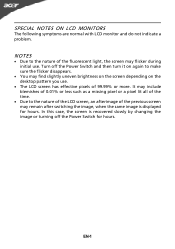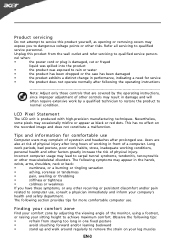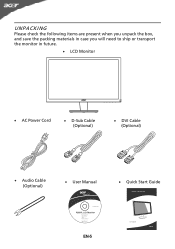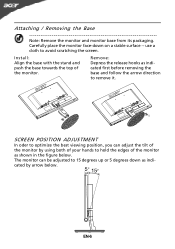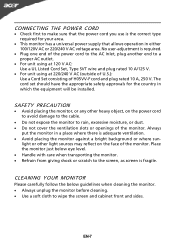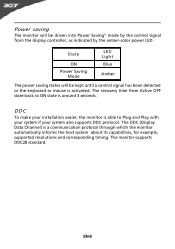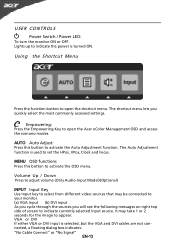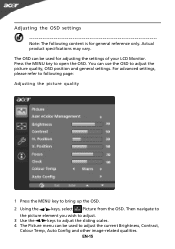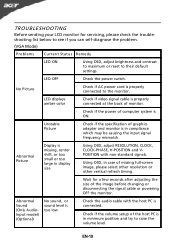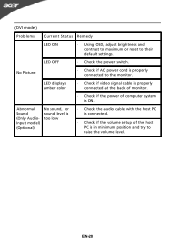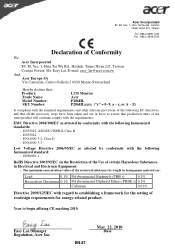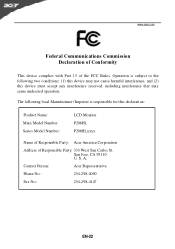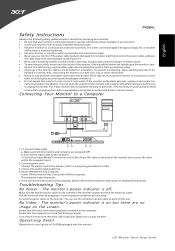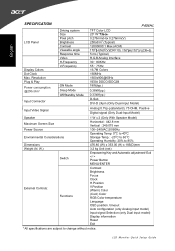Acer P206HL Support Question
Find answers below for this question about Acer P206HL.Need a Acer P206HL manual? We have 2 online manuals for this item!
Question posted by Bugmanhall on November 29th, 2011
Where Do I Insert The Plug For The Sound?
The area next to the plug has a silver plate, no space for the plug. Any thoughts?
Current Answers
Related Acer P206HL Manual Pages
Similar Questions
Monitor Goes Black When Plug In Projector
I can't use monitor and overheadprojector together. The monitor goes black when I plug in the projec...
I can't use monitor and overheadprojector together. The monitor goes black when I plug in the projec...
(Posted by mpw1972 12 years ago)
When I Plug My Monitor In, The Screen Is Dark. I Can Barely See Anything.
(Posted by stevep0713 12 years ago)
My Monitor Is Plugged In As Is My Computer But I Receive The Message No Signal.
(Posted by maryadamsonleigh 12 years ago)
A Connector Between The Monitor And Stand Can I Buy One As I Have Lost It
(Posted by djkevday 12 years ago)
Mounting The Ap206hl Monitor
Can this monitor be wall mounted? If so, what equipment does Acer recommend?
Can this monitor be wall mounted? If so, what equipment does Acer recommend?
(Posted by weljen10 12 years ago)