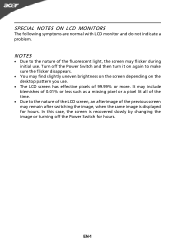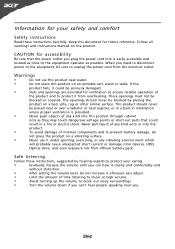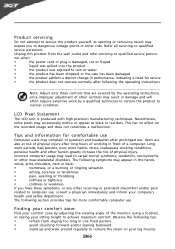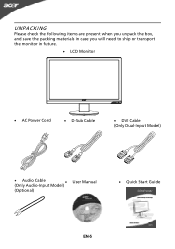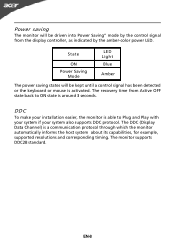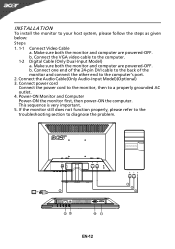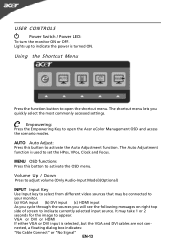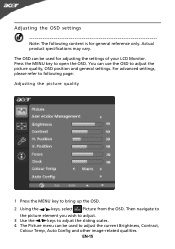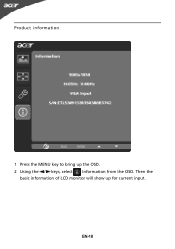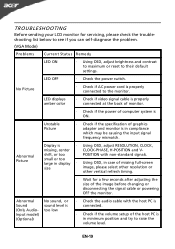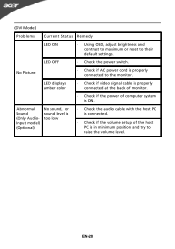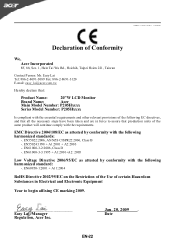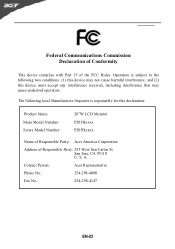Acer P205H Support Question
Find answers below for this question about Acer P205H - Bmd Widescreen LCD Display.Need a Acer P205H manual? We have 1 online manual for this item!
Question posted by maryadamsonleigh on September 12th, 2011
My Monitor Is Plugged In As Is My Computer But I Receive The Message No Signal.
Current Answers
Answer #1: Posted by kcmjr on September 12th, 2011 9:43 AM
Also make sure that the PC is using the correct port. If an onboard video controller exists that one may be active. You can disable it in BIOS. That will cause any external video card to become your primary video.
Try a second PC and if possible try a second monitor to make sure that both the PC and monitor are working.
Licenses & Certifications: Microsoft, Cisco, VMware, Novell, FCC RF & Amateur Radio licensed.
Related Acer P205H Manual Pages
Similar Questions
Tried a lot of different cables, none work on the monitor. The screen turns on shows "acer" "nvidia"...
I am trying to add a second monitor and I cannot change the resolution on my Acer P205 from 640x480 ...