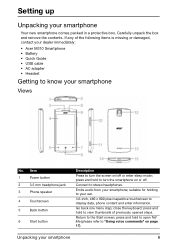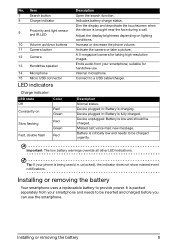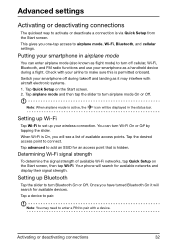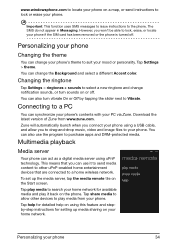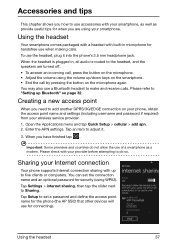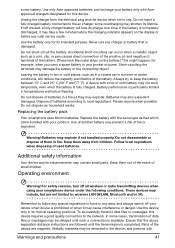Acer M310 Support Question
Find answers below for this question about Acer M310.Need a Acer M310 manual? We have 1 online manual for this item!
Question posted by farooqab88 on October 18th, 2012
Cost Of Accerm310
The person who posted this question about this Acer product did not include a detailed explanation. Please use the "Request More Information" button to the right if more details would help you to answer this question.
Current Answers
Related Acer M310 Manual Pages
Similar Questions
Acer Mobile M310 Call Light Setting
Hi John here from pakistan I have problem with my cell phone when I am calling on any number screen ...
Hi John here from pakistan I have problem with my cell phone when I am calling on any number screen ...
(Posted by jaanmuhammad33 9 years ago)
I Just Bought A Secondhand Acer M310 But I Really Don't Know The Pin Code To Acc
(Posted by theophilusakandets 10 years ago)
Device Drivers Are Not Getting Installed & Cannot Finf Acer Sync Pc Program
(Posted by nidandiagnostics 11 years ago)