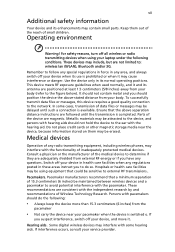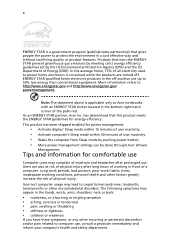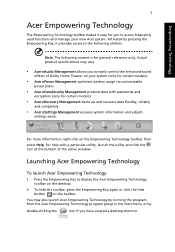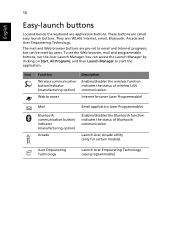Acer LX.ATS0X.014 Support Question
Find answers below for this question about Acer LX.ATS0X.014 - Aspire 5335-2257 - Celeron 2.16 GHz.Need a Acer LX.ATS0X.014 manual? We have 1 online manual for this item!
Question posted by gasiewicz on May 21st, 2013
Acer 5335 Service Manual
Where canI find bios reset info forAcer aspire 5335?
Current Answers
Answer #1: Posted by TommyKervz on May 21st, 2013 9:34 AM
Greetings - Try the link below for you laptop's Service Guide/Manual - http://tim.id.au/laptops/acer/aspire%205735%205735z%205335.pdf ;
Just add 's' after http (eg https//) if the link above does not work as it is.
Hope it'l helps
Related Acer LX.ATS0X.014 Manual Pages
Similar Questions
Need Service Manual For Acer Aspire 9810
Looking for the actual service manual, not just the schematics. I need more detailed tech info to tr...
Looking for the actual service manual, not just the schematics. I need more detailed tech info to tr...
(Posted by dg79682 4 years ago)
Where Is My Download Of A Service Manual For My Acer Aspire Sa90 Desktop
I asked for a download of service manual for my computer and was told this is free Please can you te...
I asked for a download of service manual for my computer and was told this is free Please can you te...
(Posted by taff06 10 years ago)
Service Manual For Acer Aspire 4810tz?
Anyone have a service manual for the Acer Aspire 4810TZ? It's super easy to take apart, but I need a...
Anyone have a service manual for the Acer Aspire 4810TZ? It's super easy to take apart, but I need a...
(Posted by MacAce 11 years ago)
Acer Aspire 5335 Manual
(Posted by moly04 11 years ago)
Acer Zl5 Series 3000 Service Manual
Where can I download a Service Manual for an Acer ZL5 Series 3000 notebook?
Where can I download a Service Manual for an Acer ZL5 Series 3000 notebook?
(Posted by billgrego 13 years ago)