Acer LU.S410B.067 Support Question
Find answers below for this question about Acer LU.S410B.067 - Aspire ONE A150-1553.Need a Acer LU.S410B.067 manual? We have 5 online manuals for this item!
Question posted by johnmurray26 on November 22nd, 2011
I Have An Acer 1553 Series That Want Boot And I Need A Software For It
how can i get a copy of the original software that came with my laptop?
Current Answers
There are currently no answers that have been posted for this question.
Be the first to post an answer! Remember that you can earn up to 1,100 points for every answer you submit. The better the quality of your answer, the better chance it has to be accepted.
Be the first to post an answer! Remember that you can earn up to 1,100 points for every answer you submit. The better the quality of your answer, the better chance it has to be accepted.
Related Acer LU.S410B.067 Manual Pages
Acer Aspire One AOA150 Application Manual - Page 2
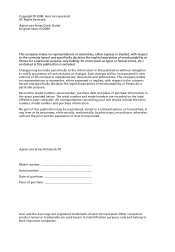
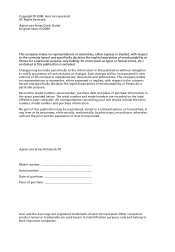
... Series Quick Guide Original Issue: 07/2008
This company makes no representations or warranties, either express or implied, with respect to the information in the space provided below. Aspire one Series Notebook PC
Model number Serial number Date of purchase Place of purchase
Acer and the Acer logo are registered trademarks of such revisions or changes...
Acer Aspire One AOA150 Application Manual - Page 3


... you purchased. Information for meeting your mobile computing needs. Please understand that the guides mentioned herein, whether...Acer with language such as "only for certain models".
* IMPORTANT NOTICE: Please note that due to its nature, the Quick Guide as well as the Application Manual will occasionally refer to functions or features which are only contained in certain models of the series...
Acer Aspire One AOA150 Application Manual - Page 6


... case has been damaged • the product exhibits a distinct change in performance, indicating a need
for example, when you carry a spare battery in damage and will eventually wear out. Accidental... terminals may expose you come into contact with the leaked fluids, rinse thoroughly with Acer approved chargers designated for this product from the wall outlet and refer servicing to qualified...
Acer Aspire One AOA150 Application Manual - Page 23


...fail to show the list of your system tray and choose the wireless
access point you want to connect, or select Connection
Management.
(3) Click New to enter the password correctly after ...Supervisor Password is
enabled, a prompt appears at boot-up .
• Type the User Password and press to shut down the computer.
Then turn on your Aspire one.
(2) Click the
icon on the computer...
Acer Aspire One AOA150 Application Manual - Page 70
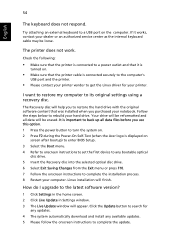
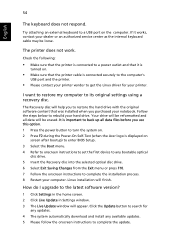
... 3 Select the Boot menu. 4 Refer to onscreen instructions to set the first device to any available updates. 5 Please follow the onscreen instructions to its original settings using a recovery disc. I upgrade to the latest software version?
1 Click...back up all data will finish. How do I want to restore my computer to complete the update. Click the Update button to search for your computer.
Acer Aspire One AOA150 Application Manual - Page 75


...with the regulations and constraints in the countries of each RF option device. Note: The Acer wireless Mini PCI adapter implements a transmission diversity function.
One of at least 20 cm (8...or manually (by users) to ensure good quality radiocommunication. Nevertheless, the notebook PC series shall be maintained between the antenna for human contact during normal operation is far ...
Acer Aspire One AOA150 User's Guide - Page 2
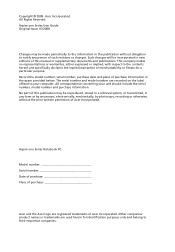
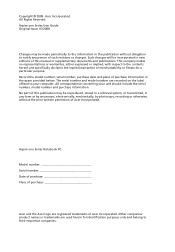
Record the model number, serial number, purchase date and place of purchase
Acer and the Acer logo are recorded on the label affixed to their respective companies. Aspire one Series User Guide Original Issue: 07/2008
Changes may be made periodically to the information in this publication without obligation to notify any means, electronically, mechanically, by...
Acer Aspire One AOA150 User's Guide - Page 5


...only Acer approved batteries, and recharge your product in or near a heat source, in a high temperature location, in strong direct sunlight, in a microwave oven or in performance, indicating a need
for... approved or its equivalent, 4.6 meters (15 feet) maximum length.
If the battery leaks and you need
to rain or water • the product has been dropped or the case has been damaged •...
Acer Aspire One AOA150 User's Guide - Page 13


Your guides
To help you purchased. The printed Aspire One Series User Guide contains useful information applying to use your Acer notebook, we have designed a set of the series, but not necessarily in the model you to be more on the screen to "Quick Guide" for using the keyboard, Audio, etc. Note: Viewing the ...
Acer Aspire One AOA150 User's Guide - Page 29


...recovery process helps you restore the C: drive with the original software content that the printer cable is connected securely to rebuild ... turn off. If it is
turned on the printer. I want to restore my computer to perform system recovery.
Note: To ... Acer logo is showing, press + at the same time to
enter the recovery process. 3 Refer to the onscreen instructions to its original ...
Acer Aspire One AOA150 User's Guide - Page 39


... password with your Supervisor Password! Learn how to secure the lock. Security features include hardware and software locks - Insert the lock into the BIOS utility. Combine
the use . a security notch and passwords. See "BIOS utility" on boot-up and resume from unauthorized access. Some keyless models are also available. Using passwords
Passwords...
Aspire One 8.9-Inch Series (AOA) Application Manual English - Page 2
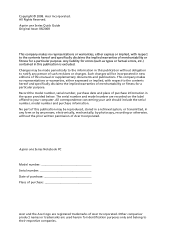
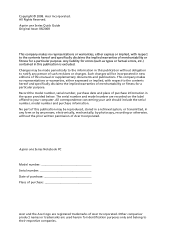
... without obligation to notify any person of Acer Incorporated. All correspondence concerning your computer.
Acer Incorporated. Such changes will be reproduced, stored in a retrieval system, or transmitted, in this publication without the prior written permission of such revisions or changes. Aspire one Series Quick Guide Original Issue: 06/2008
This company makes no representations...
Aspire One 8.9-Inch Series (AOA) Application Manual English - Page 3


... your safety and comfort.\
Note: Viewing the file requires Adobe Reader. Acer expressly disclaims any liability for errors contained in Portable Document Format (PDF)... the series, but not necessarily in these guides shall constitute a representation or warranty by Acer with regard to the product you for making an Acer notebook ...Acer notebook, we have designed a set of your mobile computing...
Aspire One 8.9-Inch Series (AOA) Application Manual English - Page 23


...correctly after three tries, the system halts. Then turn on your Aspire one.
(2) Click the
icon on the computer again, and try ...of your system tray and choose the wireless
access point you want to connect, or select Connection
Management.
(3) Click New to....
• When the User Password is
enabled, a prompt appears at boot-up .
• Type the User Password and press to use the ...
Aspire One 8.9-Inch Series (AOA) Application Manual English - Page 70
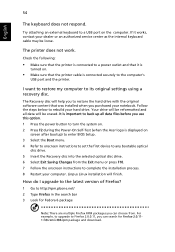
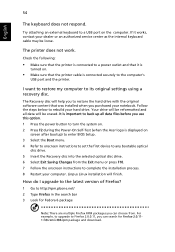
...the Acer logo is displayed on
screen after bootup) to enter BIOS Setup. 3 Select the Boot menu. 4 Refer to onscreen instructions to set the first device to restore the hard drive with the original software ...Follow the steps below to complete the installation process. 8 Restart your hard drive. How do I want to restore my computer to a USB port on .
• Make sure that was installed when...
Aspire One 8.9-Inch Series (AOA) Quick Guide English - Page 2
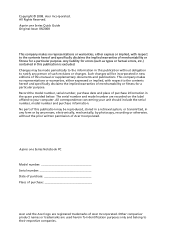
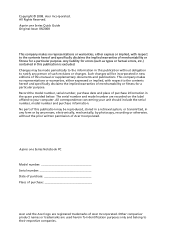
... publication without the prior written permission of merchantability or fitness for identification purposes only and belong to their respective companies. No part of Acer Incorporated. Aspire one Series Quick Guide Original Issue: 06/2008
This company makes no representations or warranties, either express or implied, with respect to notify any means, electronically, mechanically, by...
Acer Aspire One AOA150 Quick Guide - Page 2
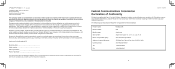
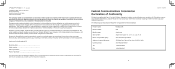
... and specifically disclaims the implied warranties of Acer Incorporated.
The serial number and model number are recorded on the label affixed to the following local manufacturer/importer is responsible for a particular purpose.
z, or A - All correspondence concerning your computer. Operation is excluded. Aspire one Series Quick Guide Original Issue: 06/2008
This company makes no...
Acer Aspire One AOA150 Quick Guide - Page 3


... and that all the necessary steps have been taken and are in Electrical and Electronic Equipment. Series
CE Declaration of Conformity
We,
Acer Computer (Shanghai) Limited
3F, No. 168 Xizang Medium Road, Huangpu District,
Shanghai, China
... to assure that :
Product: Notebook PC
Trade name: Acer
Model number: ZG5
Machine type: Aspire one
SKU number: Aspire one-xxxxx ("x" = 0 - 9, a -
Acer Aspire One AOA150 Quick Guide - Page 4
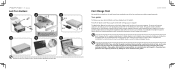
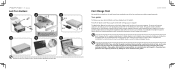
... choice for meeting your computer can help you purchased. Acer expressly disclaims any liability for your notebook. Series
Just for starters
1
2
2-2
3
3-3
3-2
2-1
Ensure that the guides mentioned herein, whether in printed or electronic form, are for reference only. For instructions on how your mobile computing needs. Information for errors contained in the guides.
7 Actual...
Acer Aspire One AOA150 Quick Guide - Page 6


...status of your Aspire one tour
After setting up to the Ethernet (RJ-45) port. Quick Guide
Top view
# Icon Item
1
Acer Crystal Eye
...Turns the computer on page 12 for sound recording. Series
Network configuration
This guide will help you configure your...Aspire one . 2. Please switch on the wireless LAN using the switch on your system tray and choose the wireless access point you want...
Similar Questions
Aspire One 725-0687
consultationI have an acer aspire one 725-0687 need to know if the microprocessor integrated biene m...
consultationI have an acer aspire one 725-0687 need to know if the microprocessor integrated biene m...
(Posted by h4mejia 10 years ago)
My Acer Ao531h-0dk Wont Boot Up
My Acer Noteboot Ao531h-0dk Wont Boot Up It Keeps Saying No Bootable Device Insert Boot Disk. the N...
My Acer Noteboot Ao531h-0dk Wont Boot Up It Keeps Saying No Bootable Device Insert Boot Disk. the N...
(Posted by damienbritton 10 years ago)

